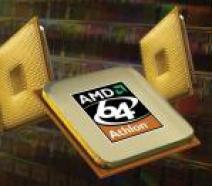RETRIEVE LOST PARTITION UNDELETE UNFORMAT FILE RECOVERY
![]()
|
|
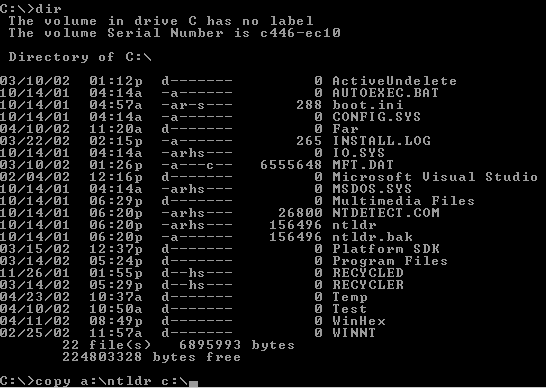 |
||||||||||||
| Posted:2006-06-10 By hdd recovery Number of View:410539 |
|||||||||||||
By :hdd recovery Posted:2006-06-10
The information about primary partitions and extended partition is contained in the Partition Table, a 64-byte data structure, located in the same sector as the Master Boot Record (cylinder 0, head 0, sector 1). The Partition Table conforms to a standard layout, which is independent of the operating system. The last two bytes in the sector are a signature word for the sector and are always 0x55AA. For our disk layout we have Partition Table: Physical Sector: Cyl 0, Side 0, Sector 1 0000001B0 80 01 ..............?. 0000001C0 01 00 07 FE 7F 3E 3F 00 00 00 40 32 4E 00 00 00 ...?>?...@2N... 0000001D0 41 3F 06 FE 7F 64 7F 32 4E 00 A6 50 09 00 00 00 A?.?d2N.¦P.... 0000001E0 41 65 0F FE BF 4A 25 83 57 00 66 61 38 00 00 00 Ae.??J%?W.fa8... 0000001F0 00 00 00 00 00 00 00 00 00 00 00 00 00 00 55 AA ..............U?
We can see three existing and one empty entries:
Each Partition Table entry is 16 bytes long, making a maximum of four entries available. Each partition entry has fields for Boot Indicator (BYTE), Starting Head (BYTE), Starting Sector (6 bits), Starting Cylinder (10 bits), System ID (BYTE), Ending Head (BYTE), Ending Sector (6 bits), Ending Cylinder (10 bits), Relative Sector (DWORD), Total Sectors (DWORD). Thus the MBR loader can assume the location and size of partitions. MBR loader looks for the "active" partition, i.e. partition that has Boot Indicator equals 0x80 (the first one in our case) and passes control to the partition boot sector for further loading. Lets consider the situations which cause computer to hang up while booting or data loss. 1. What will happen if no partition has been set to the Active state (Boot Indicator=0x80)?
0000001B0 00 01 ................ 0000001C0 01 00 07 FE 7F 3E 3F 00 00 00 40 32 4E 00 00 00 ...?>?...@2N...
When we try to boot now, we see an error message like "Operating System not found". It means that the loader cannot determine which partition is system and active to pass control to. 2. What will happen if partition has been set to the Active state (Boot Indicator=0x80)
but there are no system files on that partition? Loader will try to boot from there, fails, try to boot again from other devices like floppy, and if fails to boot again, we'll see an error message like "Non-System Disk or Disk Error". 3. What will happen if partition entry has been deleted?
Physical Sector: Cyl 0, Side 0, Sector 1 0000001B0 80 00 ..............?. 0000001C0 41 3F 06 FE 7F 64 7F 32 4E 00 A6 50 09 00 00 00 A?.?d2N.¦P.... 0000001D0 41 65 0F FE BF 4A 25 83 57 00 66 61 38 00 00 00 Ae.??J%?W.fa8... 0000001E0 00 00 00 00 00 00 00 00 00 00 00 00 00 00 00 00 ................ 0000001F0 00 00 00 00 00 00 00 00 00 00 00 00 00 00 55 AA ..............U?
If we try to boot now, the previous second (FAT) partition becomes the first and the loader will try to boot from it. And if it's not a system partition, we'll get the same error messages. 4. What will happen if partition entry has been damaged?
Physical Sector: Cyl 0, Side 0, Sector 1 0000001B0 80 00 ..............?. 0000001C0 00 00 00 00 00 00 00 00 00 00 00 00 00 00 00 00 ................ 0000001D0 41 3F 06 FE 7F 64 7F 32 4E 00 A6 50 09 00 00 00 A?.?d2N.¦P.... 0000001E0 41 65 0F FE BF 4A 25 83 57 00 66 61 38 00 00 00 Ae.??J%?W.fa8... 0000001F0 00 00 00 00 00 00 00 00 00 00 00 00 00 00 55 AA ..............U?
If we try to boot now, the MBR loader will try to read and interpret zeros (or other garbage) as partition parameters and we'll get an error message like "Missing Operating System". Thus, the second step in partition recovery is to run Disk Viewer and to make sure that the proper partition exists in the partition table and has been set as active. How can recovery software help you in the above-mentioned scenarios?
Why partition boot sector is so important? Because if recovery software finds it, all necessary parameters to reconstruct partition entry in the Partition Table are there. What would happen if partition entry had been deleted then recreated with other parameters and re-formatted? In this case, instead of the original partition entry we would have a new one and everything would work fine except that later on we could recall that we had some important data on the original partition. If you've created MBR, Partition Table, Volume Sectors backup (for example, Active Partition Recovery and Active UNERASER Unformat can do it) before, you can virtually restore it back and look for your data (in case if it has not been overwritten with new data yet). Some advanced recovery tools also have an ability to scan disk surface and try to reconstruct the previously deleted partition information from the pieces of left
For the machine to be able to start booting properly, the following conditions should apply:
If so, executable code in MBR selects an active partition and passes control there, thus it can start loading proper files (COMMAND.COM, NTLDR, ... ) depending on the file system type on that partition. However, if these files are missing or corrupted then OS will be unbootable - remember the famous error "NTLDR is missing ..." ? In this case recovery software accesses this drive on the low level bypassing system boot (for example, if you boot from another HDD or bootable floppy) and will help you to see all other files and directories on the drive and allow you to copy to the safe place onto another drive. For the partition/drive to be visible to the Operating System the following conditions should apply:
If so, OS can read partition/drive parameters and display drive in the list of the available drives. However, if the file system itself is damaged (Root, FAT area on FAT12/FAT16/FAT32, or system MFT records on NTFS) drive's content might not be displayed and we might see errors like "MFT is corrupted", "Drive is invalid" ... In this case you have less chances to restore your data in compare to the case where OS is not bootable due to the missing or corrupted system files, however recovery software usually uses some tricks to display may be not all but some of the entries that are still safe and allow you to save your data to another location. Under "Partition recovery" we mean two things:
Lets consider the topics, related to the recovery of partitions in common, not specific to the particular file system. We have the following cases:
As an example we'll use the following disk layout:
Here we have two primary partitions (C: and H:) and one Extended having two logical drives (D: and E:) Partition Boot Sector is damagedThe Partition Boot Sector contains information, which the file system uses to access the volume. On personal computers, the Master Boot Record uses the Partition Boot Sector on the system partition to load the operating system kernel files. Partition Boot Sector is the first sector of the Partition. For our first NTFS partition we have boot sector: Physical Sector: Cyl 0, Side 1, Sector 1 000000000 EB 5B 90 4E 54 46 53 20 20 20 20 00 02 01 00 00 e[?NTFS ..... 000000010 00 00 00 00 00 F8 00 00 3F 00 FF 00 3F 00 00 00 .....o..?.y.?... 000000020 00 00 00 00 80 00 80 00 3F 32 4E 00 00 00 00 00 ....?.?.?2N..... 000000030 5B 43 01 00 00 00 00 00 1F 19 27 00 00 00 00 00 [C........'..... 000000040 02 00 00 00 08 00 00 00 10 EC 46 C4 00 47 C4 0C .........iFA.GA. 000000050 00 00 00 00 00 00 00 00 00 00 00 00 00 FA 33 C0 .............u3A 000000060 8E D0 BC 00 7C FB B8 C0 07 8E D8 C7 06 54 00 00 Z??.|u?A.ZOC.T.. 000000070 00 C7 06 56 00 00 00 C7 06 5B 00 10 00 B8 00 0D .C.V...C.[...?.. 000000080 8E C0 2B DB E8 07 00 68 00 0D 68 66 02 CB 50 53 ZA+Ue..h..hf.EPS 000000090 51 52 06 66 A1 54 00 66 03 06 1C 00 66 33 D2 66 QR.f?T.f....f3Of 0000000A0 0F B7 0E 18 00 66 F7 F1 FE C2 88 16 5A 00 66 8B .·...f?n?A?.Z.f‹ 0000000B0 D0 66 C1 EA 10 F7 36 1A 00 88 16 25 00 A3 58 00 ?fAe.?6..?.%.?X. 0000000C0 A1 18 00 2A 06 5A 00 40 3B 06 5B 00 76 03 A1 5B ?..*.Z.@;.[.v.?[ 0000000D0 00 50 B4 02 8B 16 58 00 B1 06 D2 E6 0A 36 5A 00 .P?.‹.X.±.O?.6Z. 0000000E0 8B CA 86 E9 8A 36 25 00 B2 80 CD 13 58 72 2A 01 ‹E†eS6%.??I.Xr*. 0000000F0 06 54 00 83 16 56 00 00 29 06 5B 00 76 0B C1 E0 .T.?.V..).[.v.Aa 000000100 05 8C C2 03 D0 8E C2 EB 8A 07 5A 59 5B 58 C3 BE .?A.?ZAeS.ZY[XA? 000000110 59 01 EB 08 BE E3 01 EB 03 BE 39 01 E8 09 00 BE Y.e.?a.e.?9.e..? 000000120 AD 01 E8 03 00 FB EB FE AC 3C 00 74 09 B4 0E BB .e..ue?¬<.t.?.» 000000130 07 00 CD 10 EB F2 C3 1D 00 41 20 64 69 73 6B 20 ..I.eoA..A disk 000000140 72 65 61 64 20 65 72 72 6F 72 20 6F 63 63 75 72 read error occur 000000150 72 65 64 2E 0D 0A 00 29 00 41 20 6B 65 72 6E 65 red....).A kerne 000000160 6C 20 66 69 6C 65 20 69 73 20 6D 69 73 73 69 6E l file is missin 000000170 67 20 66 72 6F 6D 20 74 68 65 20 64 69 73 6B 2E g from the disk. 000000180 0D 0A 00 25 00 41 20 6B 65 72 6E 65 6C 20 66 69 ...%.A kernel fi 000000190 6C 65 20 69 73 20 74 6F 6F 20 64 69 73 63 6F 6E le is too discon 0000001A0 74 69 67 75 6F 75 73 2E 0D 0A 00 33 00 49 6E 73 tiguous....3.Ins 0000001B0 65 72 74 20 61 20 73 79 73 74 65 6D 20 64 69 73 ert a system dis 0000001C0 6B 65 74 74 65 20 61 6E 64 20 72 65 73 74 61 72 kette and restar 0000001D0 74 0D 0A 74 68 65 20 73 79 73 74 65 6D 2E 0D 0A t..the system... 0000001E0 00 17 00 5C 4E 54 4C 44 52 20 69 73 20 63 6F 6D ...\NTLDR is com 0000001F0 70 72 65 73 73 65 64 2E 0D 0A 00 00 00 00 55 AA pressed.......U? Offset 0 1 2 3 4 5 6 7 8 9 A B C D E F
The printout is formatted in three sections:
This sector is so important on NTFS, for example, duplicate of the boot sector is located on the disk. Boot Sector for FAT looks different, however its BPB contains parameters similar to the above mentioned. There is no extra copy of this sector stored anywhere, so recovery on FAT is as half as less successful than on NTFS. What will happen if Partition Boot Sector is damaged or bad/unreadable? Lets fill up with zeros several lines of Partition Boot Sector: 000000000 00 00 00 00 00 00 00 00 00 00 00 00 00 00 00 00 ................ 000000010 00 00 00 00 00 00 00 00 00 00 00 00 00 00 00 00 ................ 000000020 00 00 00 00 00 00 00 00 00 00 00 00 00 00 00 00 ................ 000000030 00 00 00 00 00 00 00 00 00 00 00 00 00 00 00 00 ................ 000000040 00 00 00 00 00 00 00 00 00 00 00 00 00 00 00 00 ................ 000000050 00 00 00 00 00 00 00 00 00 00 00 00 00 00 00 00 ................ 000000060 8E D0 BC 00 7C FB B8 C0 07 8E D8 C7 06 54 00 00 Z??.|u?A.ZOC.T..
If we try to boot, we'll see "Non System Disk” or “Disk Error..". After we fail to load from it and from floppy, partition becomes unbootable. Because a normally functioning system relies on the boot sector to access a volume, it is highly recommended that you run disk-scanning tools such as Chkdsk regularly, as well as back up all of your data files to protect against data loss in case you lose access to the volume. Tools like Active@ Partition Recovery and Active@ UNERASER allow you to create backup of MBR, Partition Table and Volume Boot Sectors so that if for some reason it fails to boot, you can always restore your partition information and have an access to files/folders on that partition. What to do if this sector is damaged?
How can we fix NTFS boot sector using standard Windows NT/2000/XP tools? On NTFS copy of boot sector is stored at the middle or at the end of the Volume. You can boot from startup floppy disks or CD-ROM, choose repair option during setup, and run Recovery Console. When you are logged on, you can run FIXBOOT command to try to fix boot sector. How can recovery software help you in this situation?
MBR is damagedThe Master Boot Record (MBR) will be created when you create the first partition on the hard disk. It is very important data structure on the disk. The Master Boot Record contains the Partition Table for the disk and a small amount of executable code for the boot start. The location is always the first sector on the disk. The first 446 (0x1BE) bytes are MBR itself, the next 64 bytes are the Partition Table, the last two bytes in the sector are a signature word for the sector and are always 0x55AA. For our disk layout we have MBR: Physical Sector: Cyl 0, Side 0, Sector 1 000000000 33 C0 8E D0 BC 00 7C FB 50 07 50 1F FC BE 1B 7C 3AZ??.|uP.P.u?.| 000000010 BF 1B 06 50 57 B9 E5 01 F3 A4 CB BE BE 07 B1 04 ?..PW?a.o¤E??.±. 000000020 38 2C 7C 09 75 15 83 C6 10 E2 F5 CD 18 8B 14 8B 8,|.u.??.aoI.‹.‹ 000000030 EE 83 C6 10 49 74 16 38 2C 74 F6 BE 10 07 4E AC i??.It.8,to?..N¬ 000000040 3C 00 74 FA BB 07 00 B4 0E CD 10 EB F2 89 46 25 <.tu»..?.I.eo‰F% 000000050 96 8A 46 04 B4 06 3C 0E 74 11 B4 0B 3C 0C 74 05 –SF.?.<.t.?.<.t. 000000060 3A C4 75 2B 40 C6 46 25 06 75 24 BB AA 55 50 B4 :Au+@?F%.u$»?UP? 000000070 41 CD 13 58 72 16 81 FB 55 AA 75 10 F6 C1 01 74 AI.Xr.?uU?u.oA.t 000000080 0B 8A E0 88 56 24 C7 06 A1 06 EB 1E 88 66 04 BF .Sa?V$C.?.e.?f.? 000000090 0A 00 B8 01 02 8B DC 33 C9 83 FF 05 7F 03 8B 4E ..?..‹U3E?y..‹N 0000000A0 25 03 4E 02 CD 13 72 29 BE 46 07 81 3E FE 7D 55 %.N.I.r)?F.?>?}U 0000000B0 AA 74 5A 83 EF 05 7F DA 85 F6 75 83 BE 27 07 EB ?tZ?i.U…ou??'.e 0000000C0 8A 98 91 52 99 03 46 08 13 56 0A E8 12 00 5A EB S?вЂ˜Rв„ў.F..V.e..Ze 0000000D0 D5 4F 74 E4 33 C0 CD 13 EB B8 00 00 00 00 00 00 OOta3AI.e?...... 0000000E0 56 33 F6 56 56 52 50 06 53 51 BE 10 00 56 8B F4 V3oVVRP.SQ?..V‹o 0000000F0 50 52 B8 00 42 8A 56 24 CD 13 5A 58 8D 64 10 72 PR?.BSV$I.ZX?d.r 000000100 0A 40 75 01 42 80 C7 02 E2 F7 F8 5E C3 EB 74 49 .@u.B€C.a?o^AetI 000000110 6E 76 61 6C 69 64 20 70 61 72 74 69 74 69 6F 6E nvalid partition 000000120 20 74 61 62 6C 65 00 45 72 72 6F 72 20 6C 6F 61 table.Error loa 000000130 64 69 6E 67 20 6F 70 65 72 61 74 69 6E 67 20 73 ding operating s 000000140 79 73 74 65 6D 00 4D 69 73 73 69 6E 67 20 6F 70 ystem.Missing op 000000150 65 72 61 74 69 6E 67 20 73 79 73 74 65 6D 00 00 erating system.. 000000160 00 00 00 00 00 00 00 00 00 00 00 00 00 00 00 00 ................ 000000170 00 00 00 00 00 00 00 00 00 00 00 00 00 00 00 00 ................ 000000180 00 00 00 8B FC 1E 57 8B F5 CB 00 00 00 00 00 00 ...‹u.W‹oE...... 000000190 00 00 00 00 00 00 00 00 00 00 00 00 00 00 00 00 ................ 0000001A0 00 00 00 00 00 00 00 00 00 00 00 00 00 00 00 00 ................ 0000001B0 00 00 00 00 00 00 00 00 A6 34 1F BA 00 00 80 01 ........¦4.?..€. 0000001C0 01 00 07 FE 7F 3E 3F 00 00 00 40 32 4E 00 00 00 ...?>?...@2N... 0000001D0 41 3F 06 FE 7F 64 7F 32 4E 00 A6 50 09 00 00 00 A?.?d2N.¦P.... 0000001E0 41 65 0F FE BF 4A 25 83 57 00 66 61 38 00 00 00 Ae.??J%?W.fa8... 0000001F0 00 00 00 00 00 00 00 00 00 00 00 00 00 00 55 AA ..............U?
What will happen if the first sector has been damaged (by virus, for example)? Lets overwrite the first 16 bytes with zeros. 000000000 00 00 00 00 00 00 00 00 00 00 00 00 00 00 00 00 ................ 000000010 BF 1B 06 50 57 B9 E5 01 F3 A4 CB BE BE 07 B1 04 ?..PW?a.o¤E??.±.
When we try to boot after hardware testing procedures, we see just blank screen without any messages. It means the piece of code at the beginning of the MBR could not be executed properly. That’s why even error messages could not be displayed. However, if we boot from the floppy, we can see FAT partition, files on it and we are able to perform standard operations like file copy, program execution... It happens because in our example only part of the MBR has been damaged which does not allow the system to boot properly. However, the partition table is safe and we can access our drives when we boot from the operating system installed on the other drive. What will happen if sector signature (last word 0x55AA) has been removed or damaged? Lets write zeros to the location of sector signature. Physical Sector: Cyl 0, Side 0, Sector 1 0000001E0 41 65 0F FE BF 4A 25 83 57 00 66 61 38 00 00 00 Ae.??J%?W.fa8... 0000001F0 00 00 00 00 00 00 00 00 00 00 00 00 00 00 00 00 ................ When we try to boot now, we see an error message like "Operating System not found". Thus the first thing if computer does not boot is to run Disk Viewer and check the first physical sector on HDD, whether it looks like valid MBR or not:
The simplest way to repair or re-create MBR is to run Microsoft's standard utility called FDISK with a parameter /MBR, like A:\> FDISK.EXE /MBR FDISK is a standard utility included in MS-DOS, Windows 95, 98, ME. If you have Windows NT / 2000 / XP, you can boot from startup floppy disks or CD-ROM, choose repair option during setup, and run Recovery Console. When you are logged on, you can run FIXMBR command to fix MBR. Also you can use third party MBR recovery software or if you've created MBR backup, restore it from there (Active@ Partition Recovery has such capabilities). What will happen if the first sector is bad/unreadable? Most likely we'll get the same black screen, which we got when trying to boot. When you try to read it using Disk Viewer/Editor you should get an error message saying that sector is unreadable. In this case recovery software is unable to help you to bring HDD back to the working condition, i.e. physical partition recovery is not possible. The only thing that can be done is to scan and search for partitions (i.e. perform virtual partition recovery), and in case if something is found - display them and give the user an opportunity to save important data to another location. Third party software, like Active@ UNERASER, will help you here. Missing or Corrupted System FilesFor Operating System to boot properly, system files required to be safe. In case of Windows 95 / 98 / ME, these files are msdos.sys, config.sys, autoexec.bat, system.ini, system.dat, user.dat, etc. In case of Windows NT / 2000 / XP these files are: NTLDR, ntdetect.com, boot.ini, located at the root folder of the bootable volume, Registry files (i.e., SAM, SECURITY, SYSTEM and SOFTWARE), etc. If these files have been deleted, corrupted, damaged by virus, Windows will be unable to boot. You'll see error message "NTLDR is missing". So, the next step in recovery process is to check the existence and safety of system files (for sure, you won't able to check them all, but you must check at least NTLDR, ntdetect.com, boot.ini which cause most of problems). To do it in Windows 95 / 98 / ME - you can boot in Command Prompt Mode, or from the bootable floppy and check system files in the command line or with a help of third party recovery software. To do it in Windows NT / 2000 / XP, you can use Emergency Repair Process, Recovery Console or third party recovery software. Emergency Repair Process To proceed with Emergency Repair Process, you need Emergency Repair Disk (ERD). This disk is recommended to create after you install and customize Windows. To create it, use the "Backup" utility from System Tools. You can use the ERD to repair damaged boot sector, damaged MBR, repair or replace missing or damaged NT Loader (NTLDR) and ntdetect.com files. If you do not have an ERD, the emergency repair process can attempt to locate your Windows installation and start repairing your system, but it may not be able to do so. To run the process, boot from Windows bootable disks or CD, and choose Repair option when system suggests you to proceed with installation or repairing. Then press R to run Emergency Repair Process and choose Fast or Manual Repair option. Fast Repair is recommended for most users, Manual Repair - for Administrators and advanced users only. If the emergency repair process is successful, your computer will automatically restart and you should have a working system Recovery Console Recovery Console is a command line utility similar to MS-DOS command line. You can list and display folder content, copy, delete, replace files, format drives and perform many other administrative tasks. To run Recovery Console, boot from Windows bootable disks or CD and choose Repair option, when system suggests you to proceed with installation or repairing and then press C to run Recovery Console. You will be asked to which system you want to log on to and then for Administrator's password, and after you logged on - you can display drive's contents, check the existence and safety of critical files and, for example, copy them back if they have been accidentally deleted.
Recovery Software Third party recovery software in most cases does not allow you to deal with system files due to the risk of further damage to the system, however you can use it to check for the existence and safety of these files.
we would be happy to answer for your question . if you have suggestion or comment
regarding this review our support would be glad to help just join our forum and ask u will get the best answer
to discuss check our forum section :-) RATE THIS REVIEW | |||||||||||||
![]()
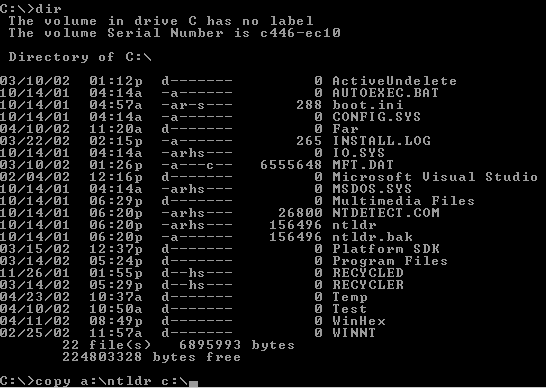
retrieve lost partition undelete unformat file recovery
retrieve lost partition undelete unformat file recovery


7600gt review
7600gt is the middle card range.
We already benchmarked this video card and found that ...

 geforce 8800gtx and 8800gts
geforce 8800gtx and 8800gts  Xtreview software download Section
Xtreview software download Section  AMD TURION 64 X2 REVIEW
AMD TURION 64 X2 REVIEW  INTEL PENTIUM D 920 , INTEL PENTIUM D 930
INTEL PENTIUM D 920 , INTEL PENTIUM D 930  6800XT REVIEW
6800XT REVIEW  computer hardware REVIEW
computer hardware REVIEW  INTEL CONROE CORE DUO 2 REVIEW VS AMD AM2
INTEL CONROE CORE DUO 2 REVIEW VS AMD AM2  INTEL PENTIUM D 805 INTEL D805
INTEL PENTIUM D 805 INTEL D805  Free desktop wallpaper
Free desktop wallpaper  online fighting game
online fighting game  Xtreview price comparison center
Xtreview price comparison center 

- The new version of GPU-Z finally kills the belief in the miracle of Vega transformation
- The motherboard manufacturer confirms the characteristics of the processors Coffee Lake
- We are looking for copper coolers on NVIDIA Volta computing accelerators
- Unofficially about Intels plans to release 300-series chipset
- The Japanese representation of AMD offered monetary compensation to the first buyers of Ryzen Threadripper
- This year will not be released more than 45 million motherboards
- TSMC denies the presentation of charges from the antimonopoly authorities
- Radeon RX Vega 64 at frequencies 1802-1000 MHz updated the record GPUPI 1B
- AMD itself would like to believe that mobile processors Ryzen have already been released
- AMD Vega 20 will find application in accelerating computations
- Pre-orders for new iPhone start next week
- Radeon RX Vega 57, 58 and 59: the wonders of transformation
- ASML starts commercial delivery of EUV-scanners
- The older Skylake processors with a free multiplier are removed from production
- Meizu will release Android-smartphone based on Helio P40
- AMD Bristol Ridge processors are also available in American retail
- The fate of Toshiba Memory can be solved to the next environment
- duo GeForce GTX 1080 Ti in GPUPI 1B at frequencies of 2480-10320 MHz
- New Kentsfield overclocking record up to 5204 MHz
- Lenovo released Android-smartphone K8


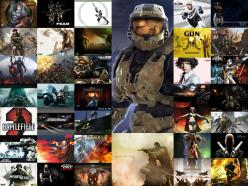
computer news computer parts review Old Forum Downloads New Forum Login Join Articles terms Hardware blog Sitemap Get Freebies