REGISTRY CLEANER ROUNDUP
![]()
|
|
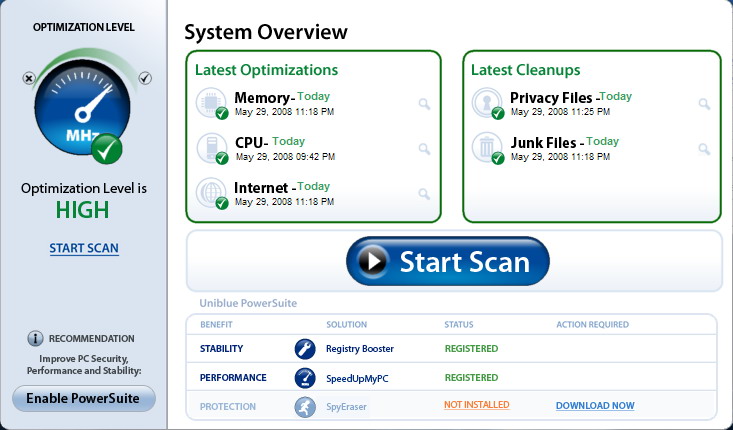 |
||||||||||||||||||||||||||||||||||||||||||||||||||||||||||||||||||||
| Posted:2008-05-30 By computer news Number of View:376074 |
|||||||||||||||||||||||||||||||||||||||||||||||||||||||||||||||||||||
By :computer news Posted:2008-05-30
Today we decided to check different registry booster and system optimizer in a small comparative . As it is known , The Windows registry is a directory which stores settings and options for the operating system for Microsoft Windows 32-bit versions, 64-bit versions and Windows Mobile. It contains information and settings for all the hardware, operating system software, most non-operating system software, users, preferences of the PC, etc. Whenever a user makes changes to Control Panel settings, file associations, system policies, or most installed software, the changes are reflected and stored in the registry. The registry also provides a window into the operation of the kernel, exposing run-time information such as performance counters and currently active hardware. In other words, the registry is the windows Database witch include all software and hardware setting , So most programs are splitted in two parts the first is the software itself while the second include the registry key\'s . Since most hardware and software setting are stored there the right setting will result in better optimization for different software and hardware programs . After some use The windows registry is flooded with invalid key (temp registry , invalid entry ...) , and here come the registry cleaner witch scan , detect and eliminate invalid keys . Cleaner registry will result in better windows performance , due to the compact size (witch reduce the scan time ) , less over head entry ... and more disk space :-) . Here is the list of windows registry scanner to be tested today :
NTcom3 PC Cleaner 10.9.4 : NTcom3 is a well designed software witch include five parts :
Main netcom3 PC cleaner window : The Scan netcom3 PC cleaner window : Eusing free registry Cleaner (1.8) : This free registry cleaner has an old interface, but it is simple in use and propose the most used option . There is a large interface language selection . The only three option available are :
RegistryBooster 2 (2.011) : Registryboost just like NTcom3 is well designed , the software include four parts and its very easy in use .
Here is the main Registryboost window : Registryboost scanning : Registry Mechanic (7.0) : Registry mechanic is the most compete software it includes the scan , optimize and compact the registry .This program has 6 parts :
He had some issue after the installing of Registry mechanic , the software just refuse to run showing the following error :
In order to fix this bug here is the required steps : Click Start>Settings>Control Panel and open \'Regional Language Options\' After windows restart the software worked correctly . Here is the loading menu :
Main window : Registry mechanic in the scan mode : CleanMyPC registry Cleaner (4.02) : Cleanmypc registry has also a well presented interface . It includes many interesting futures : Scan the registry , defrag , startup manager , Internet explorer organizer , privacy ..... The software includes 3 main tabs and 15 secondary .
Here is the software main window : Cleanmypc registry scanning : SpeedUpMyPc (3.5.24) : Speedupmypc is a great software witch boost the computer performance simultaneously improving its security , we will check later in this review the impact of this software on the system performance . Now let us concentrate on the software capability . Speedup main window includes four tabs :
SpeedUpMyPC main window : The Internet bandwidth monitor : And the exclusive Disk monitor : Microsoft tregClean This is a basic registry cleaner , it does not include any future or add-on . Just double click to start the scan process and Fix error to remove invalid registry entry . Here is the software main windows :
Registry\'s software comparison :Now we come to the interesting part , we will test the performance of all those listed software . Here is the list of tests : A ) Software reliability :1) The number of detected invalid keys . 2) Scan Time. B ) Software performance :2) memory usage . In addition, we will check the system performance before and after Speedupmypc optimization . How we tested : We used a 3 month old windows (XP sp2 ) with different software installed (Copy from Ghost Image : Disk back up software) , then we installed all the listed above software one by one (each time a clean install (through the Ghost copy) was applied ). The System Used :
The number of detected invalid keys : This is currently the most important test since the Higher = Better .
Eusing Free registry cleaner is leader here followed by NTcom3 , The second range include Registry mechanic , Registrybooster and Cleanmy PC , Microsoft TrgClean just fail in this test . The memory Usage :
Registrybooster 2 Lead this test , in the same memory usage level we found also most other cleaner except Microsoft TreegClean and NTCOm3 PC . CPU Time :
Here Microsoft TragClean was the fastest (but simultaneously the weakest software) , The same range include most other cleaner excluding Ensing free registry and NTcom3 . Based on the Three test Above here is our registry cleaner ranking list :
As promised we will check the impact of SpeedUpMyPc (3.5.24) in the system performance . First we will run some test without optimization then we run the software and compare the obtained result . In this case we were limited to 3D 2001 (rather old benchmark), since it is one of the best software to check the overall system performance (memory , CPU , disk and cache system). No optimization : With optimization : Here is the detailed results :
A nice improvement , almost 1000 additional point after single mouse click without any additional hardware update . In other words, a fresh window copy install in about 2 min (software required time to apply all optimization). Note this software include also many other futures like Internet optimisation and privacy security , Furthermore there are five very useful monitor : Memory monitor : Just what most user\'s require , This software part monitor the memory usage in a real time mode with the ability to free or recovery the ram . CPU Monitor : A nice Graph witch shows the CPU usage in real time , The application booster allow to change the priority of application in order to allocate / limit the CPU resource for each application . Disk Monitor : A unique HDD disk monitor easy to understand , ALL data are shown in real time mode :-) . Internet Monitor : A nice tool to monitor your Internet connection usage , there is a possibility to optimize your connection under many types . Moreover : start up manager , uninstall manager , file shredder ..... For all those good reason we decided to Give SpeedUpMyPc a Gold reward
we would be happy to answer for your question . if you have suggestion or comment
regarding this review our support would be glad to help just join our forum and ask u will get the best answer
to discuss check our forum section :-) RATE THIS REVIEW | |||||||||||||||||||||||||||||||||||||||||||||||||||||||||||||||||||||
![]()

7600gt review
7600gt is the middle card range.
We already benchmarked this video card and found that ...

 geforce 8800gtx and 8800gts
geforce 8800gtx and 8800gts  Xtreview software download Section
Xtreview software download Section  AMD TURION 64 X2 REVIEW
AMD TURION 64 X2 REVIEW  INTEL PENTIUM D 920 , INTEL PENTIUM D 930
INTEL PENTIUM D 920 , INTEL PENTIUM D 930  6800XT REVIEW
6800XT REVIEW  computer hardware REVIEW
computer hardware REVIEW  INTEL CONROE CORE DUO 2 REVIEW VS AMD AM2
INTEL CONROE CORE DUO 2 REVIEW VS AMD AM2  INTEL PENTIUM D 805 INTEL D805
INTEL PENTIUM D 805 INTEL D805  Free desktop wallpaper
Free desktop wallpaper  online fighting game
online fighting game  Xtreview price comparison center
Xtreview price comparison center 

- The new version of GPU-Z finally kills the belief in the miracle of Vega transformation
- The motherboard manufacturer confirms the characteristics of the processors Coffee Lake
- We are looking for copper coolers on NVIDIA Volta computing accelerators
- Unofficially about Intels plans to release 300-series chipset
- The Japanese representation of AMD offered monetary compensation to the first buyers of Ryzen Threadripper
- This year will not be released more than 45 million motherboards
- TSMC denies the presentation of charges from the antimonopoly authorities
- Radeon RX Vega 64 at frequencies 1802-1000 MHz updated the record GPUPI 1B
- AMD itself would like to believe that mobile processors Ryzen have already been released
- AMD Vega 20 will find application in accelerating computations
- Pre-orders for new iPhone start next week
- Radeon RX Vega 57, 58 and 59: the wonders of transformation
- ASML starts commercial delivery of EUV-scanners
- The older Skylake processors with a free multiplier are removed from production
- Meizu will release Android-smartphone based on Helio P40
- AMD Bristol Ridge processors are also available in American retail
- The fate of Toshiba Memory can be solved to the next environment
- duo GeForce GTX 1080 Ti in GPUPI 1B at frequencies of 2480-10320 MHz
- New Kentsfield overclocking record up to 5204 MHz
- Lenovo released Android-smartphone K8


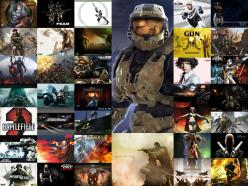
computer news computer parts review Old Forum Downloads New Forum Login Join Articles terms Hardware blog Sitemap Get Freebies































