EFI BIOS REVIEW MSI CLICK BIOS
![]()
|
|
 |
||||||||||||
| Posted:2008-10-27 By Other review Number of View:248897 |
|||||||||||||
By :Other review Posted:2008-10-27
EFI (Extensible firmware interface , BIOS micro-code) development began in 9x years , in the beginning of 200x , Intel developer demonstrated the prototypes of computer systems, which work under EFI administration … Now MSI, declared about three new motherboard, which are based on INTEL P45 express chipset , that obtained support to MSI click BIOS, which is based on UEFI specifications .  This bios will be very convenient in use (it has a multilanguage interface) it can be controlled by mouse and not only keyboard , different background color ...... MSI click BIOS One of the main BIOS advantage is the ability to select texts on native or most familiar language.  The translation of BIOS is a good idea but it is always better to learn all those options on their native language . Let s start from the OC (overclock) division .  This part contains a complete set of overclock parameters . We can change frequencies, voltage and timing. The too overstated voltage are separated by the red color. Here, for example, the processor voltage selection :  The minimum voltage step change composes 0.051 v, AND this is a huge for contemporary processor. It is necessary to decrease the step at least to 0.025 v, or better to 0.0125 v. Currently many contemporary motherboard propose 0.00625 v as ideal voltage step! The setting division includes the remaining BIOS setting, it consists in several subsections:  System status : this is not the analog of PC health status, but something average between Standard CMOS features and BIOS System information .  Page with information about Hardware monitor is located in the following subsection chipset setting .  The subsection Of password setting allow to setup a user and administrator password , and Boot setting will help to select the order of boot able device.  Here is the subsection save & exit . It is necessary to note that there is a possibility to save any setting in a profile. Currently there only one free available profile .  Here is the ECO division which resembles to the utility MSI Green-Power center . User can select the quantity of active phases for the processor , modules memory or north bridge power, or let the selection in the auto mode, In this case the motherboard will regulate the power depending on loads.  The division utility includes several programs: Live update, Flash BIOS, HDD backup and Boot screen.   It is necessary to select the ROM size : in our case this is 4 MB..  The utility boot screen with the aid of analogous file manager allow user to select picture ( BMP or JPG ) in order to use it as computer boot up logo.  Live update will require the UEFI utility compact disc. It is possible to download not only new BIOS, but also CD with additional software MSI extras disc. This archive occupies approximately 45 MB.and unpacked its volume is equal to about 100 MB.  The utility live update has some bugs and hang out several times  Update confirmation .  The utility HDD backup allow to make a reserve copy of any hard disk partition ,if necessary , it will restore information. This utility work only with FAT, FAT32 or NTFS partitions.  The division game was a disappointment. It contains only three games, which can be also found on additional CD: Puppy run, Pair match and Break-Out.  Now we checked all the possibilities of MSI click Bios. We was able to load the operating system Windows vista successfully, but the processor multiplier and voltage did not decrease in the rest state . The processor energy-economy technologies for some reason did not work. ConclusionTheoretically UEFI Bios is actually convenient method for mastery the BIOS possibilities , changing setting..... However, MSI click BIOS currently is only a beta development and it does not befit for the valuable capability . The BIOS update procedure is too complex for beginning user.  But here MSI report that all BUGS will be fixed and more software will be added as : online messenger , web browser .....  Moreover, MSI company intends to release some applications for advanced users, the list of useful programs will be enlarged with time.
we would be happy to answer for your question . if you have suggestion or comment
regarding this review our support would be glad to help just join our forum and ask u will get the best answer
to discuss check our forum section :-) RATE THIS REVIEW | |||||||||||||
![]()

7600gt review
7600gt is the middle card range.
We already benchmarked this video card and found that ...

 geforce 8800gtx and 8800gts
geforce 8800gtx and 8800gts  Xtreview software download Section
Xtreview software download Section  AMD TURION 64 X2 REVIEW
AMD TURION 64 X2 REVIEW  INTEL PENTIUM D 920 , INTEL PENTIUM D 930
INTEL PENTIUM D 920 , INTEL PENTIUM D 930  6800XT REVIEW
6800XT REVIEW  computer hardware REVIEW
computer hardware REVIEW  INTEL CONROE CORE DUO 2 REVIEW VS AMD AM2
INTEL CONROE CORE DUO 2 REVIEW VS AMD AM2  INTEL PENTIUM D 805 INTEL D805
INTEL PENTIUM D 805 INTEL D805  Free desktop wallpaper
Free desktop wallpaper  online fighting game
online fighting game  Xtreview price comparison center
Xtreview price comparison center 

- The new version of GPU-Z finally kills the belief in the miracle of Vega transformation
- The motherboard manufacturer confirms the characteristics of the processors Coffee Lake
- We are looking for copper coolers on NVIDIA Volta computing accelerators
- Unofficially about Intels plans to release 300-series chipset
- The Japanese representation of AMD offered monetary compensation to the first buyers of Ryzen Threadripper
- This year will not be released more than 45 million motherboards
- TSMC denies the presentation of charges from the antimonopoly authorities
- Radeon RX Vega 64 at frequencies 1802-1000 MHz updated the record GPUPI 1B
- AMD itself would like to believe that mobile processors Ryzen have already been released
- AMD Vega 20 will find application in accelerating computations
- Pre-orders for new iPhone start next week
- Radeon RX Vega 57, 58 and 59: the wonders of transformation
- ASML starts commercial delivery of EUV-scanners
- The older Skylake processors with a free multiplier are removed from production
- Meizu will release Android-smartphone based on Helio P40
- AMD Bristol Ridge processors are also available in American retail
- The fate of Toshiba Memory can be solved to the next environment
- duo GeForce GTX 1080 Ti in GPUPI 1B at frequencies of 2480-10320 MHz
- New Kentsfield overclocking record up to 5204 MHz
- Lenovo released Android-smartphone K8


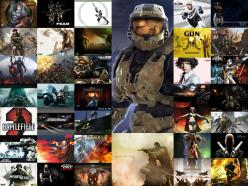
computer news computer parts review Old Forum Downloads New Forum Login Join Articles terms Hardware blog Sitemap Get Freebies


