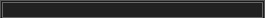
|
spreadie N-Post:16   |
D805 CLOCKING |
I stumbled across your review of the 805 being clocked up on the P5LD2 mobo. Reading your test setup, I have almost Identical components but cannot get the system to post anything near as high as you did. Any chance you can supply some details on the BIOS settings?
Only bought the 805 for video work and experimentation.
Cheers

|
spreadie N-Post:16   |
D805 CLOCKING |
Scratch my last post - I finally figured it out.
Got it up to 3.5ghz before my ram maxed out.

|
|
D805 CLOCKING |
can u please post your full system specification maybe we can help to get this baby clocking higher

Keep it Clear :-) |
spreadie N-Post:16   |
D805 CLOCKING |
Pent D 805 @ 20x175mhz
Freezer 7 pro
2 x 512mb OCZ DDR2 667
Asus P5LD2-VM - PCI-E @118mhz
vcore 1.375
Using onboard gfx for now - got me gaming card in my other rig until I'm finished clocking up the 805.
OC is stable at 3.5ghz - running 2 x prime95 for 4 hours+ CPU temp 45 degrees. No throttling.
Can't get it to post at 176 fsb regardless of voltage.
Any suggedtions gratefully received.
Thanks

|
|
D805 CLOCKING |
first note your temp is ok and i am pretty sure that this cpu is able to do 3.8++ghz
when we had reviewd the d805 p4 we had able to overclock it over 4 ghz here is the step:
1)if u are using sata hdd remove them and use pata hdd
2)boost your vcore up to 1.55 v if needed .watch your temp . try to keep it under 50c loaded.
3)run your computer using only one stick of memory just to test and drop your memory devinder to get the ram ou of question
4)PSU used ,u have not gived info about the psu,but rememnber that P4 is power hangry cpu.if possible check your rail under load are they dropping a lot?
5)using onboard video can in some case kill your overclock.southbridge can heat a lot and crap out the riun your overclock.so try using pci-x card

Keep it Clear :-) |
spreadie N-Post:16   |
D805 CLOCKING |
Using a pata hdd. PSU is only a 375 enermax, but it does have 2 12v rails albeit not very powerful - thats why i didnt use my only pcie card - 7800gt.
According to Asus probe2 the rails are staying within 5% at the moment - 12v ok, 5v goes 5.15 to 5.25v, 3.3v fairly steady around 3.25v.
Have a fan blowing across southbridge and ram. Southbridge temp stable at 35 degrees full load.
Have an old PCI card I can use for testing. Will try one stick of ram. Can I ask, whats the significance of using only one stick? They are a matched pair.
Thanks for the advice.

|
|
D805 CLOCKING |
just to reduce load in northbridge of the mobo.
when u try to find max cpu overclock u should take out of question all other hardware.
desable all think in the bios that can perturbe your overclock such turbo setting etc..
i had one asus mobo which refused to clock with sound enabled another due sata hdd , due to usb etc..
this why i am suggesting to remove all no needed hardware .then when u find max clock u can tweak and restor all desabled hardware to get better performance.
about psu:
enermax, is pretty good psu.
remenber that software voltage monitoring are not very accurate the best way to test the rail is using multimetre.:-)
waiting for result using pci card...

Keep it Clear :-) |
spreadie N-Post:16   |
D805 CLOCKING |
Hmm no luck, I'm afraid. Tried single stick of ram and an old PCI card, but it still wont go above 175mhz FSB. Checked the BIOS - running most recent update already.
You mentioned the memory divider in an earlier post, but this board doesn't seem to have an option to change it manually. The BIOS screenshots for your test using the P5LD2 show options that are not available in my BIOS?!?
Just had a thought - Have run throttlewatch several times while loading the CPU with prime95 and the CPU never goes above 45-46 degrees. Will truning off the auto thermal protection in the BIOS make any difference?
Thanks for the help

|
|
D805 CLOCKING |
no . but u can alwais try.
here is another option to test
set pci-e freq to 118.and check again your overclock.
maybe this could help

Keep it Clear :-) |
spreadie N-Post:16   |
D805 CLOCKING |
still no joy. PCI-E is already running at 118 - only I can get the board to clock up to 3.5ghz.
Funny thing I noticed in the Jumper Free Config - it gives me three options for my ram - DDR2 350, 467 or 583mhz. 467 is currently default.

|
spreadie N-Post:16   |
D805 CLOCKING |
just tried setting to DDR2-350mhz. CPU-Z shows ram at 261.3mhz FSB : Dram 2 : 3. Gunna try and up the freq.
Nope - still stuck at 175 x 20. So I guess it isnt the ram. Tried turning off onboard HD audio and the system posted at 176 but didnt load windows.
Looks like I'm stuck at 3.5ghz. Not to worry, its still a very impressive overclock for a chip that cost less than £100.

|
|
D805 CLOCKING |
hope to see an asus bios fix for those issue.
asus has really bad support . but lets hope :-)

Keep it Clear :-) |
spreadie N-Post:16   |
D805 CLOCKING |
I am an idiot!!! got the FSB : Dram at 2 : 3 and upped the PCI-E to 125mhz. The 805 is currently running @ 20 x 185 and reading 3697mhz!!!
Seems stable so far - idle temp appears to 28-29 degrees - will run a torture test and see if it falls over. Will report back with results.
BTW, is PCI-E at 125mhz a worry? The board seems to offer a great deal more from the PCI-E bus.
Thanks

|
|
D805 CLOCKING |
125 mhz is bit high . i have found some instablity issue over 119mhz.but u can alwais check your video card if it souffer(stuter) due to this clock then drop it a bit.
if the card still working fine@125mhz then you are ok
i am really glad that u have an overclock improvemnt :-)
- between temp is awesome for idle they are look like A64 temp
-to be sure and safe just touch the cpu heat sink with your finger to confirm temp reported .
waiting for result

Keep it Clear :-) |
spreadie N-Post:16   |
D805 CLOCKING |
Became unstable after 30minutes hard work. Have upped the vcore to 1.425 - seems to be better. Although idle temp is up to 32 degrees. Video encoding for 30 minutes shows load temp stable at 47 degrees. Lots of fans though and a bit noisy - testing in old PC case - better airflow in new case with bigger quieter fans. Might consider water cooling the cpu and chipset if this clock remains stable.

|
|
D805 CLOCKING |
47 degrees is really nice for p4 @full load.
water cooling is great also .
i would really like to see another 4 ghz p4 :-).
use prime 95 better for stablity test.if your pc is 24 hours stable so i will do everything without crash.
u can also use super pi 32mb as quick stablity test
keep on working and report back result :-)

Keep it Clear :-) |
spreadie N-Post:16   |
D805 CLOCKING |
Well, you were right. High PCI-E speeds are unstable - dropped it down to 121 and currently running the CPU at 20 x 181mhz. Going to leave it running prime95 for a few hours and then try to edge it up if it remains stable.
On the plus side, I managed to get it to run at 3.6ghz with both sticks of ram with the divider back to the default 2 : 1. Also managed to drop the vcore to 1.4v. Will report back later. Gotta take the wife shopping :o(

|
|
D805 CLOCKING |
Gotta take the wife shopping :o(
lol
-3.6 is already good result.hope that u get it and more stable

Keep it Clear :-) |
spreadie N-Post:16   |
D805 CLOCKING |
Looks stable. Running two instances of Prime 95 for several hours - Temp stable @ 48 degrees. Throttle Watch shows straight graphs with no throttling. Had to settle for vcore 1.45v to keep it completely stable. PCI-E @ 121mhz. 3.6Ghz looks like the most I'm going to get out of this board with PCI or onboard grfx. Will see if my 7800GT allows me to push it further.
Very happy with the overclock. Thanks for the advice. Will let you know if and when I squeeze a little more out of it.

|
|
D805 CLOCKING |
yeah 3.6 dual core intel coupled with 7800gt is pretty nice system.
i am waiting for the conroe cpu .the performance of the new intel is awesome.even my fx 60 overcloked @ 3.2ghz
could not catch with it @gaming :-).
the new intel is about clock for clock twince faster that the old core and about 25% faster than the amd.
can wait to fully benchmark this baby :-)

Keep it Clear :-) |
spreadie N-Post:16   |
D805 CLOCKING |
Yeah, might have to sell the wife and kids into slavery and buy a Conroe based SLI rig. LOL
Got the 805 rig in bits at the mo, while I mod the case. Got my Athlon 64 3500 up to 2.7ghz today though. Just failed Prime95 after 30 minutes @52 degs. Might knock it down to 2.6ghz and be little more gentle with it than the 805.

|
|
D805 CLOCKING |
is it venice or newcastle one ???
what is the vcore used ??
52c are u using retail heat sink?
i am pretty sure that all venice are capable of 2.7 ++ i had 3 venice 3000+clocked @ 2.8mhz air cooled
2 3200+ @ 27xx(stock cooling)
post your full config, system spec and i will help u to get this babby flying :-)

Keep it Clear :-) |
spreadie N-Post:16   |
D805 CLOCKING |
3500+ 0.13um Clawhammer running @ 11 x 236mhz, 2 x 512mb Corsair PC3200 VS, Asus A8N-SLI, Freezer 64 pro HSF, 450w OCZ Modstream PSU. vcore 1.6v
Just ran through 2 hrs prime 95 torture test @ 48 degrees. No errors.
-- EDIT -- Ram @ 333mhz. HTT Multiplier x 4

|
|
D805 CLOCKING |
it better to get in new thread i am opening new thread with new system to get think clear
here is the link
here

Keep it Clear :-) |