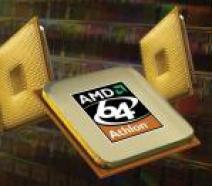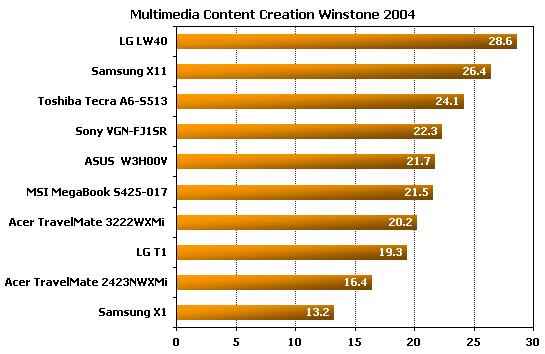LAPTOP RATINGS LG LW40 REVIEW NOTEBOOK PERFORMANCE BENCHMARK
![]()
|
|
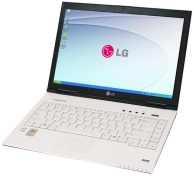 |
||||||||||||
| Posted:2006-06-09 By notebook review Number of View:594322 |
|||||||||||||
By :notebook review Posted:2006-06-09
laptop ratings guide The LW series is new and its debut has been a success largely due to the LW40 model. This notebook is a lucky combination of compact size and powerful configuration. It is designed in the traditional LG style:
There are no garish elements to distract you from your work. The designers only indulged themselves by placing a large logo of the manufacturer on the lid:
The indicators block is made very well:
It is well readable irrespective of the position of the notebook’s lid. There’s nothing on the front panel:
But the developer put two USB ports on the back panel for some reason:
These USB ports aren’t easy to work with and are too close to each other, making it impossible to plug in two large devices at the same time. Besides them, the back panel quite appropriately carries a power connector and a video output. The rest of connectors are on the notebook’s sides. On the left panel, there’s a D-sub connector for an external monitor, a FireWire port, a single easily accessible USB port, and a group of audio connectors:
A separate line input is included into the latter, which is good. The right side is almost fully occupied by an optical drive:
Besides it, there are LAN and modem ports, a card reader and an ExpressCard/34 slot there.
The slot is two times narrower than ordinary ones, but it doesn’t matter much because there are still no peripherals for this as well as for normal-size ExpressCard slots. The LW40 comes with a high-quality card-reader which supports xD format among everything else – recommended for owners of Olympus cameras! The keyboard is good, too:
There are no reduced-size keys here; the arrow keys are separate from the rest of the keyboard. A special row of keys for text navigation is available. The only small problem is that the brightness adjustment keys are in the right part of the keyboard making it impossible to adjust this setting with only one hand. Some user may also find the special solution from LG – combining Insert and Delete in one button – inconvenient. The touchpad follows the classic design:
There’s nothing superfluous here – just two keys and a vertical scrolling zone – but it is a real pleasure to use this touchpad. There’s a fashionable glossy coating on the display but its parameters are not very good: a not very high maximum of brightness, average viewing angles and average response time. The color reproduction is quite good, though. You shouldn’t take this too seriously because such drawbacks are typical to some extent of all the participating models and even of all notebooks at large. The LW40’s display is good enough for work in office applications and watching video. The battery is the same for all LG notebooks:
So, the LW40 isn’t going to give up its market positions. Combining an adequate price with good quality, it is the company’s main offering in this sector – the competitors are challenged to beat this combination if they can. You should definitely put this one into your “to consider” list. PerformanceFirst in our laptop ratings guide I checked the notebooks in Business Winstone 2004 and Content Creation Winstone 2004 benchmarks LG LW40 winstone benchmarkAnd here are the results produced by PCMark04: LG LW40 pcmark performanceThe results of the Photoshop CS are indicative of the overall performance of the CPU, platform and hard drive: LG LW40 adobe photoshopThe well-balanced LW40 is almost as fast as the two notebooks on the new platform. Other notebooks are slower. The two slowest models shouldn’t be used to run such applications at all – they are only capable of performing office tasks like processing text and spreadsheets, browsing the Web, etc. The next test shows what you can expect from these notebooks in gaming applications: LG LW40 gaming benchmarkperformed this test using the maximum display resolution of each notebook, except for the LG T1 (I used 1280x800 with it because 1440x900 would have been too much for its integrated graphics core). The Acer TravelMate 3222WXMi is the best and can cope with modern games if you don’t use the highest graphics quality settings. Among other notebooks, only models with the X600 are interesting. The Samsung X11 is second after the TravelMate 3222WXMi but I doubt it’s going to be that fast in real games. I also published the results of the CPU subtest to show you that 3DMark03 favors the Centrino Core Duo platform. This is indicated by the Samsung X11’s results. This platform is the most promising one when it comes to games, considering that all the leading game developers have confirmed support for dual-core processors in their upcoming products. And now, the results of the most important test in our laptop ratings guide: I put the results the notebooks achieved in Reader’s mode and under maximum load into one diagram because the difference between the two is indicative of how well the manufacturer set up the power-saving parameters. The Sony VGN-FJ1SR looks best here as it yields you its full computing power under max load but is very economical in Reader’s mode. Besides the Sony, there are two more leaders: LG’s T1 with a high-capacity battery and an L series Core Duo processor which features low power consumption, and ASUS W3H00V. The latter proved to be a bit of a cheater, though. Even under max load with the portable/laptop power management scheme selected this notebook never increased its CPU frequency higher than 1.3GHz. It’s all clear with the first two diagrams, but then there are some things I’d want to single out. The LW40 is very fast in the memory test; it’s the best Centrino-based notebook I’ve seen in this benchmark. The Acer TravelMate 3222WXMi is unrivalled in the graphics subsystem test just because it has the fastest graphics adapter among the tested notebooks. Nvidia’s GeForce Go 7400 is downright disappointing. If you need fast graphics, buy a notebook that has dedicated graphics memory. Graphics subsystems of other kind (with such suffixes as TC, HM) are not much better than integrated graphics and cannot ensure high performance in 3D. In the disk subsystem test the notebooks rank up according to the spindle rotation speed of the hard drive they use. Other related laptop ratings guide: Acer TravelMate 3222WXMi notebook review
we would be happy to answer for your question . if you have suggestion or comment
regarding this review our support would be glad to help just join our forum and ask u will get the best answer
to discuss check our forum section :-) RATE THIS REVIEW | |||||||||||||
![]()
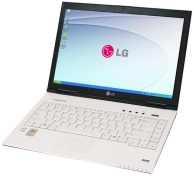
laptop ratings LG LW40 review notebook performance benchmark
laptop ratings LG LW40 review notebook performance benchmark


7600gt review
7600gt is the middle card range.
We already benchmarked this video card and found that ...

 geforce 8800gtx and 8800gts
geforce 8800gtx and 8800gts  Xtreview software download Section
Xtreview software download Section  AMD TURION 64 X2 REVIEW
AMD TURION 64 X2 REVIEW  INTEL PENTIUM D 920 , INTEL PENTIUM D 930
INTEL PENTIUM D 920 , INTEL PENTIUM D 930  6800XT REVIEW
6800XT REVIEW  computer hardware REVIEW
computer hardware REVIEW  INTEL CONROE CORE DUO 2 REVIEW VS AMD AM2
INTEL CONROE CORE DUO 2 REVIEW VS AMD AM2  INTEL PENTIUM D 805 INTEL D805
INTEL PENTIUM D 805 INTEL D805  Free desktop wallpaper
Free desktop wallpaper  online fighting game
online fighting game  Xtreview price comparison center
Xtreview price comparison center 

- The new version of GPU-Z finally kills the belief in the miracle of Vega transformation
- The motherboard manufacturer confirms the characteristics of the processors Coffee Lake
- We are looking for copper coolers on NVIDIA Volta computing accelerators
- Unofficially about Intels plans to release 300-series chipset
- The Japanese representation of AMD offered monetary compensation to the first buyers of Ryzen Threadripper
- This year will not be released more than 45 million motherboards
- TSMC denies the presentation of charges from the antimonopoly authorities
- Radeon RX Vega 64 at frequencies 1802-1000 MHz updated the record GPUPI 1B
- AMD itself would like to believe that mobile processors Ryzen have already been released
- AMD Vega 20 will find application in accelerating computations
- Pre-orders for new iPhone start next week
- Radeon RX Vega 57, 58 and 59: the wonders of transformation
- ASML starts commercial delivery of EUV-scanners
- The older Skylake processors with a free multiplier are removed from production
- Meizu will release Android-smartphone based on Helio P40
- AMD Bristol Ridge processors are also available in American retail
- The fate of Toshiba Memory can be solved to the next environment
- duo GeForce GTX 1080 Ti in GPUPI 1B at frequencies of 2480-10320 MHz
- New Kentsfield overclocking record up to 5204 MHz
- Lenovo released Android-smartphone K8


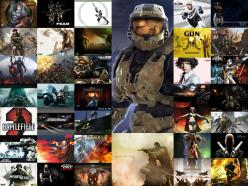
computer news computer parts review Old Forum Downloads New Forum Login Join Articles terms Hardware blog Sitemap Get Freebies