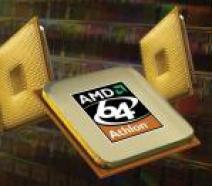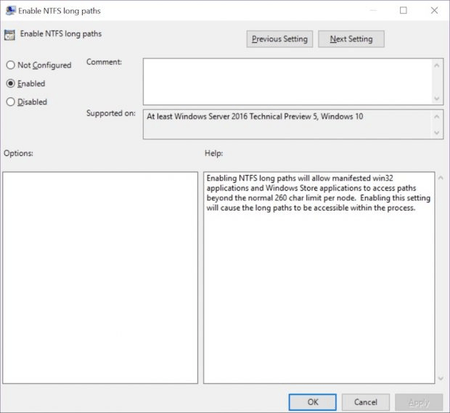OOPS! You forgot to upload swfobject.js ! You must upload this file for your form to work.
Windows 10 removed the restriction on the number of characters in the name and path
![]()
|
xtreview is your : Video card - cpu - memory - Hard drive - power supply unit source |
|
|||
|
|
||||
 Recommended : Free unlimited image hosting with image editor
Recommended : Free unlimited image hosting with image editor
|
xtreview is your : Video card - cpu - memory - Hard drive - power supply unit source |
|
|
|
|
||
|
Xtreview Support  N-Post:xxxx Xtreview Support        |
WINDOWS 10 REMOVED THE RESTRICTION ON THE NUMBER OF CHARACTERS IN THE NAME AND PATH |
| Please Feel Free to write any Comment; Thanks  |
Radeon RX Vega 64 at frequencies 1802-1000 MHz updated the record GPUPI 1B (2017-09-08)
duo GeForce GTX 1080 Ti in GPUPI 1B at frequencies of 2480-10320 MHz (2017-09-07)
The GeForce GTX 1080 Ti at the frequencies 2657-10008 MHz took the third place in GPUPI 1B (2017-09-04)
The length of the video card GeForce GTX 1080 in the Gigabyte version does not exceed 169 mm (2017-09-04)
The code name of the Android-smartphone Huawei Mate 10 (2017-08-28)
The water block allowed to overclock the Radeon RX Vega 64 to 1745-1095 MHz (2017-08-25)
Expansion of 10-nm Intel processors range will be on 2018 (2017-08-24)
Sixteen Skylake-X cores and four GeForce GTX 1080 Ti a couple of fresh records (2017-08-23)
The packaging of AMD Vega 10 graphics processors is handled by two different contractors (2017-08-17)
GeForce GTX 1080 Ti was able to overclock to 2898 MHz on the chip (2017-08-15)
Video card Radeon RX Vega 64 could cost 100 dollar cheaper (2017-08-15)
The creator of one of the fastest GeForce GTX 1080 Ti shared the secrets of overclocking (2017-08-15)
The world record Unigine Heaven Xtreme is updated with the help of Core i7-7740X and GeForce GTX 1080 Ti (2017-08-14)
Kaby Lake and GeForce GTX 1080 Ti update the absolute world record 3DMark2001 SE (2017-08-10)
GeForce GTX 1080 Ti at frequencies of 2630-12888 MHz distinguished itself in 3DMark Time Spy (2017-08-07)
Revenge duo GeForce GTX 1080 Ti in 3DMark Vantage Performance was accompanied by lower frequencies (2017-08-07)
Paired video cards GeForce GTX 1080 Ti updated world record 3DMark Vantage Performance (2017-08-04)
The duo Skylake-X and GeForce GTX 1080 Ti managed to update the record of 3DMark Vantage Performance (2017-08-03)
Core i9-7900X at a frequency of 6.0 GHz was adjacent to the overclocked to 2607 MHz on the GeForce GTX 1080 Ti chip (2017-08-02)
GeForce GTX 1080 Ti and Kaby Lake-X have distinguished themselves in Unigine Heaven Xtreme (2017-08-01)
![]()
To figure out your best laptops .Welcome to XTreview.com. Here u can find a complete computer hardware guide and laptop rating .More than 500 reviews of modern PC to understand the basic architecture


7600gt review
7600gt is the middle card range.
We already benchmarked this video card and found that ...

 geforce 8800gtx and 8800gts
geforce 8800gtx and 8800gts  Xtreview software download Section
Xtreview software download Section  AMD TURION 64 X2 REVIEW
AMD TURION 64 X2 REVIEW  INTEL PENTIUM D 920 , INTEL PENTIUM D 930
INTEL PENTIUM D 920 , INTEL PENTIUM D 930  6800XT REVIEW
6800XT REVIEW  computer hardware REVIEW
computer hardware REVIEW  INTEL CONROE CORE DUO 2 REVIEW VS AMD AM2
INTEL CONROE CORE DUO 2 REVIEW VS AMD AM2  INTEL PENTIUM D 805 INTEL D805
INTEL PENTIUM D 805 INTEL D805  Free desktop wallpaper
Free desktop wallpaper  online fighting game
online fighting game  Xtreview price comparison center
Xtreview price comparison center Lastest 15 Reviews


Rss Feeds
Last News
- The new version of GPU-Z finally kills the belief in the miracle of Vega transformation
- The motherboard manufacturer confirms the characteristics of the processors Coffee Lake
- We are looking for copper coolers on NVIDIA Volta computing accelerators
- Unofficially about Intels plans to release 300-series chipset
- The Japanese representation of AMD offered monetary compensation to the first buyers of Ryzen Threadripper
- This year will not be released more than 45 million motherboards
- TSMC denies the presentation of charges from the antimonopoly authorities
- Radeon RX Vega 64 at frequencies 1802-1000 MHz updated the record GPUPI 1B
- AMD itself would like to believe that mobile processors Ryzen have already been released
- AMD Vega 20 will find application in accelerating computations
- Pre-orders for new iPhone start next week
- Radeon RX Vega 57, 58 and 59: the wonders of transformation
- ASML starts commercial delivery of EUV-scanners
- The older Skylake processors with a free multiplier are removed from production
- Meizu will release Android-smartphone based on Helio P40
- AMD Bristol Ridge processors are also available in American retail
- The fate of Toshiba Memory can be solved to the next environment
- duo GeForce GTX 1080 Ti in GPUPI 1B at frequencies of 2480-10320 MHz
- New Kentsfield overclocking record up to 5204 MHz
- Lenovo released Android-smartphone K8

HALO 3 HALO 3 - Final Fight!

PREY Prey is something you don t often see anymore: a totally unigue shooter experience.
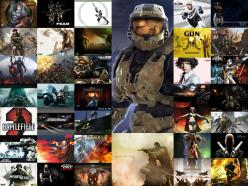
computer news computer parts review Old Forum Downloads New Forum Login Join Articles terms Hardware blog Sitemap Get Freebies