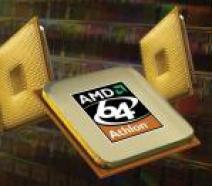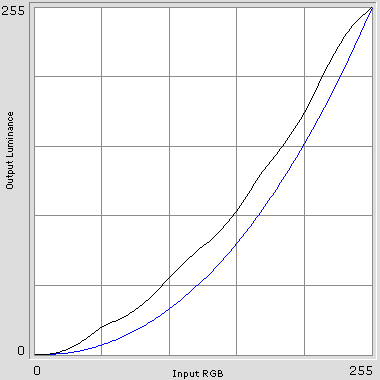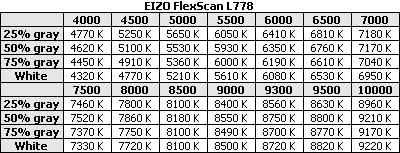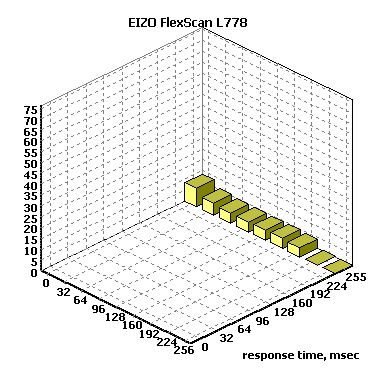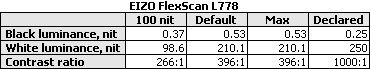LCD MONITOR REVIEW EIZO FLEXSCAN L778 19 INCH
![]()
|
|
 |
||||||||||||
| Posted:2006-07-08 By lcd monitor Number of View:79103 |
|||||||||||||
By :lcd monitor Posted:2006-07-08
EIZO FlexScan L778EIZO took part in our tests with its very expensive ColorEdge CG21 lcd monitor intended for professional work with color in pre-press and other such areas, but the company also produces a series of LCD lcd monitors for ordinary people. FlexScan L778 is one of them:
What’s appealing in the design of this lcd monitor is that the developers managed to keep within certain aesthetical limits, restraining themselves to using the same silver color and avoiding contrasting elements or glossy surfaces. But the very shape of the case is somewhat odd with the screen protruding a little forward and the two rounded speakers on the sides.
The design of the lcd monitor’s stand is even more remarkable. There are sort of rounded rails on the lcd monitor the stand can move up and down along. As a result, the screen position can be adjusted from vertical (the stand is in the bottom part) to nearly horizontal (the stand is in the top part):
This curious solution is indeed arguable because the lcd monitor lacks screen height adjustment as such. The height is adjusted along with the screen tilt, and the latter is changing quicker than the height. And it is impossible to change the tilt without changing the height of the screen. I think this stand will suit people who like to position the screen at a large angle and look at it from above. If you don’t like it, you can remove the stand altogether and replace it with a standard VESA-compatible mount.
The lcd monitor has analog and digital inputs, two audio inputs (each corresponding to one video input), and an integrated USB hub.
There is an impressive row of ten controls here, including the Power button, and all ten are the same small size. I’m not quite sure this abundance of buttons makes it easier to set up the lcd monitor. It’s just not convenient anymore to have a dedicated button for a particular option when there are over half a dozen such buttons to deal with. The menu looks plain and is not very user-friendly. It doesn’t remember the last changed option and you have to move through to the appropriate menu item to quit a submenu. On the other hand, the menu offers a rich selection of settings, some other them quite unusual. Particularly, you can set up image saturation and hue and adjust the color temperature from 4000K to 10000K stepping only 500K.
Using the Mode button, you can switch between several presets of image parameters (Custom, sRGB, Text, Picture, and Movie) which differ not only in brightness but also in color temperature. A curious thing here is that the lcd monitor totally lacks a contrast setting, offering you brightness alone. Instead of contrast, you have three Gain settings, one for each of the basic colors (this lcd monitor doesn’t offer the six coordinates-based adjustment of color reproduction, so the basic colors are the ordinary R, G and B). By default, the brightness and all the three Gain settings set at 100%. To achieve 100-nit brightness of white, I reduced brightness to 57% and the Gain of each of the three colors to 80%. By the way, when you change the color temperature, the Gain values for the different channels are changed automatically. Taking a glance at the lcd monitor’s screen I couldn’t find any obvious problems with the image quality. The matrix backlighting is uniform, color gradients are reproduced normally, the viewing angles are wide enough for normal work (the lcd monitor uses a PVA matrix).
The measurements reveal certain defects, however. The lcd monitor’s gamma is initially set too low, resulting in a pale image. The characteristic bend of the curves in the top left part of the graph indicates a problem with reproduction of light tones. The problem is not very serious, though, and most users aren’t even going to notice it. This bend can usually be cured by reducing the contrast and brightness settings, but the curves remained largely as they had been on my doing so in this lcd monitor’s menu.
The color temperature modes are set up with a very high precision. Yes, the temperature is a little too high in the warm modes and a little too low in the cold ones, but there is almost no difference in temperature between different levels of gray which is much more important than an exact coincidence of the real temperature with the name of the mode in the menu. Moreover, there are so many modes available that you can pick one up exactly for your particular conditions.
This lcd monitor is based on a PVA matrix with response time compensation and its speed characteristics are quite typical and familiar to our readers: even with RTC technology transitions from black to dark-gray are slow on PVA and MVA matrixes (here, such transitions can take as long as 75 milliseconds). However, RTC does help to reduce response time on lighter tones, so RTC-enabled lcd monitors on such matrixes are indeed faster than older models. Here, the averaged response of the lcd monitor is 13 milliseconds (a typical RTC-less PVA matrix has an averaged response of about 21 milliseconds) and there are no RTC artifacts at all (to be exact, the RTC error was always so negligibly small that it made no sense to measure it – you can’t spot such a small deviation in practice).
Just as you can expect from a PVA matrix, the lcd monitor’s contrast ratio surpasses any lcd monitor on TN+Film. The maximum brightness is high enough for using the lcd monitor under normal external lighting. I should confess I can’t make up my mind about this lcd monitor. The FlexScan L778 is a good but somewhat peculiar model. It features an original design, but with a queer stand. It offers rich setup opportunities, but in a not-easy-to-use menu. Talking about image quality alone, the L778 will make a perfect lcd monitor for work and for watching movies, but gamers may find it too slow, even though not as slow as PVA matrixes without RTC are.
we would be happy to answer for your question . if you have suggestion or comment
regarding this review our support would be glad to help just join our forum and ask u will get the best answer
to discuss check our forum section :-) RATE THIS REVIEW | |||||||||||||
![]()

7600gt review
7600gt is the middle card range.
We already benchmarked this video card and found that ...

 geforce 8800gtx and 8800gts
geforce 8800gtx and 8800gts  Xtreview software download Section
Xtreview software download Section  AMD TURION 64 X2 REVIEW
AMD TURION 64 X2 REVIEW  INTEL PENTIUM D 920 , INTEL PENTIUM D 930
INTEL PENTIUM D 920 , INTEL PENTIUM D 930  6800XT REVIEW
6800XT REVIEW  computer hardware REVIEW
computer hardware REVIEW  INTEL CONROE CORE DUO 2 REVIEW VS AMD AM2
INTEL CONROE CORE DUO 2 REVIEW VS AMD AM2  INTEL PENTIUM D 805 INTEL D805
INTEL PENTIUM D 805 INTEL D805  Free desktop wallpaper
Free desktop wallpaper  online fighting game
online fighting game  Xtreview price comparison center
Xtreview price comparison center 

- The new version of GPU-Z finally kills the belief in the miracle of Vega transformation
- The motherboard manufacturer confirms the characteristics of the processors Coffee Lake
- We are looking for copper coolers on NVIDIA Volta computing accelerators
- Unofficially about Intels plans to release 300-series chipset
- The Japanese representation of AMD offered monetary compensation to the first buyers of Ryzen Threadripper
- This year will not be released more than 45 million motherboards
- TSMC denies the presentation of charges from the antimonopoly authorities
- Radeon RX Vega 64 at frequencies 1802-1000 MHz updated the record GPUPI 1B
- AMD itself would like to believe that mobile processors Ryzen have already been released
- AMD Vega 20 will find application in accelerating computations
- Pre-orders for new iPhone start next week
- Radeon RX Vega 57, 58 and 59: the wonders of transformation
- ASML starts commercial delivery of EUV-scanners
- The older Skylake processors with a free multiplier are removed from production
- Meizu will release Android-smartphone based on Helio P40
- AMD Bristol Ridge processors are also available in American retail
- The fate of Toshiba Memory can be solved to the next environment
- duo GeForce GTX 1080 Ti in GPUPI 1B at frequencies of 2480-10320 MHz
- New Kentsfield overclocking record up to 5204 MHz
- Lenovo released Android-smartphone K8


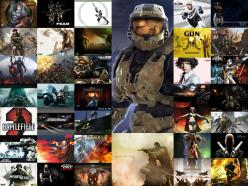
computer news computer parts review Old Forum Downloads New Forum Login Join Articles terms Hardware blog Sitemap Get Freebies