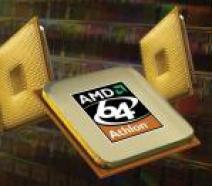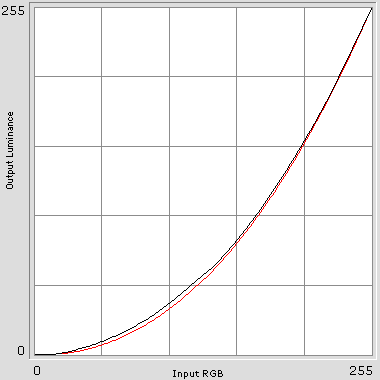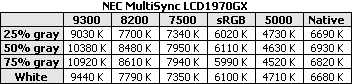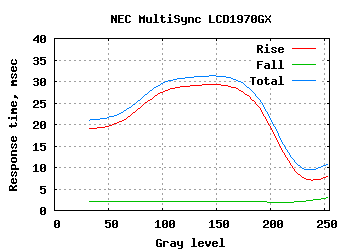LCD MONITOR REVIEW NEC MULTISYNC LCD1970GX 19 INCH
![]()
|
|
 |
||||||||||||
| Posted:2006-07-08 By lcd monitor Number of View:68924 |
|||||||||||||
By :lcd monitor Posted:2006-07-08
NEC MultiSync LCD1970GX
The LCD1970GX is NEC’s first attempt to create a mainstream 19” lcd monitor on a TN+Film matrix (the company used to put such models, e.g. the LCD92VM, into the low-end market segment). The lcd monitor has the new design which our readers may be already familiar with by our review of the LCD2070NX model. I wouldn’t say it differs dramatically from NEC’s older models, but the case has got a sleek rounded outline and the controls are now placed on a separate panel. A joystick is provided instead of buttons for navigating the menu. The rounded angles are a definite plus since NEC’s older models used to look rather bulky and awkward as if hewn out with an axe, but the joystick is not such an indisputable advantage because I’ve heard many users complaining about it and I’ve noticed it malfunctioning, too. I should acknowledge, however, that the joystick in our sample of the lcd monitor worked well. The LCD1970GX is actually being ousted from the market by newer models with response time compensation, and it’s for the comparison’s sake that I’m interested in testing it.
The lcd monitor’s matrix has a glossy coating with a tremendous reflection capacity. I guess this lcd monitor will be ideal for people who want to be aware of the boss sneaking up to them from behind to check if they’re not wasting the company’s Internet traffic for some fun. But if you’ve got light sources behind your back, this lcd monitor cannot suit you at all. The reflections on the screen will be disturbing at work, not to mention when you’re watching movies or playing games.
The lcd monitor’s base allows adjusting its height within 65 to 170 millimeters from the desk to the screen bottom. The tilt of the screen can also be adjusted, but the portrait mode is unavailable
The lcd monitor has analog and digital inputs, and a 4-port USB hub. I’d like to remind you that the USB interface is used in modern LCD lcd monitors exclusively for the hub. The lcd monitor itself doesn’t need it because the DDC/CI channel of the ordinary video interface (D-Sub or DVI) is used for management purposes (some CRT lcd monitors used to be managed from Windows via USB). The lcd monitor has an integrated power adapter.
As I said above, the controls are placed on a separate panel below the lcd monitor’s case, and a 4-position joystick is prominent among them.
The lcd monitor’s menu has got much better since NEC’s older models, but hasn’t acquired any additional functionality (I already checked it out in my tests of the LCD2070NX). The menu is quite easy to use. The lcd monitor’s brightness and contrast are set at 100% and 50% by default. On analog connection, 100-nit brightness of white is achieved by choosing 30% brightness and 38% contrast. Brightness is controlled through pulse-width modulation of the power of the backlight lamps at 210Hz frequency. Color gradients are reproduced by this lcd monitor without serious defects. The backlighting is overall uniform, but with brighter areas in the corners (you can only see that in the dark, though). Like with any TN+Film matrix, the vertical viewing angles are rather too narrow and this cannot be improved even by the glossy coating.
The gamma curves look good, except for the minor bend in the top right of the graph (it’s most clearly seen with the red curve). It means that the lcd monitor has a little too much of contrast. And really, if you lower the lcd monitor’s contrast setting from 50% to at least 45%, this color reproduction defect is completely cured.
The gamma curves look excellent now and do not get any worse if you reduce the contrast setting more. So, it is best to keep this lcd monitor’s contrast at 45-47%. By the way, this is a common thing for many NEC lcd monitors I have dealt with in my earlier tests – the default contrast was a little higher than necessary in quite a number of them.
The color temperature is set up quite accurately, making allowances for this model’s gaming orientation. The “warm” modes (sRGB and warmer) yield a considerably lower temperature than necessary, but the difference between the temperatures of white and gray is small, and it is this difference that is indicative of the quality of setup. What’s not good here is that the lcd monitor lacks a mode with a color temperature of 6500-7000K: the “7000K” mode is in fact colder than this, while the “sRGB” mode (in which the temperature is supposed to be 6500K) is warmer.
The response time graph doesn’t differ from other typical TN matrixes without response time compensation: it has a maximum of about 30 milliseconds and a minimum of 11 milliseconds (on black-white transitions).
The lcd monitor has a very high maximum brightness and an excellent contrast ratio, too – for this type of the LCD matrix, of course. I think there’s even some excess of brightness because 300 nits is enough for you to work comfortably even when sunlight hits the screen directly. Well, having good specs helps sell a product after all. All in all, the LCD1970GX is a very good lcd monitor in its class if you do not care that its RTC-less matrix is now out-dated. It features an accurate setup, good contrast and brightness, and a nice exterior design. Like I said above, the 1970GX is going to give way to the new 90GX2 which is the subject of the next section of this review.
we would be happy to answer for your question . if you have suggestion or comment
regarding this review our support would be glad to help just join our forum and ask u will get the best answer
to discuss check our forum section :-) RATE THIS REVIEW | |||||||||||||
![]()

lcd monitor review NEC MultiSync LCD1970GX 19 inch
lcd monitor review NEC MultiSync LCD1970GX 19 inch


7600gt review
7600gt is the middle card range.
We already benchmarked this video card and found that ...

 geforce 8800gtx and 8800gts
geforce 8800gtx and 8800gts  Xtreview software download Section
Xtreview software download Section  AMD TURION 64 X2 REVIEW
AMD TURION 64 X2 REVIEW  INTEL PENTIUM D 920 , INTEL PENTIUM D 930
INTEL PENTIUM D 920 , INTEL PENTIUM D 930  6800XT REVIEW
6800XT REVIEW  computer hardware REVIEW
computer hardware REVIEW  INTEL CONROE CORE DUO 2 REVIEW VS AMD AM2
INTEL CONROE CORE DUO 2 REVIEW VS AMD AM2  INTEL PENTIUM D 805 INTEL D805
INTEL PENTIUM D 805 INTEL D805  Free desktop wallpaper
Free desktop wallpaper  online fighting game
online fighting game  Xtreview price comparison center
Xtreview price comparison center 

- The new version of GPU-Z finally kills the belief in the miracle of Vega transformation
- The motherboard manufacturer confirms the characteristics of the processors Coffee Lake
- We are looking for copper coolers on NVIDIA Volta computing accelerators
- Unofficially about Intels plans to release 300-series chipset
- The Japanese representation of AMD offered monetary compensation to the first buyers of Ryzen Threadripper
- This year will not be released more than 45 million motherboards
- TSMC denies the presentation of charges from the antimonopoly authorities
- Radeon RX Vega 64 at frequencies 1802-1000 MHz updated the record GPUPI 1B
- AMD itself would like to believe that mobile processors Ryzen have already been released
- AMD Vega 20 will find application in accelerating computations
- Pre-orders for new iPhone start next week
- Radeon RX Vega 57, 58 and 59: the wonders of transformation
- ASML starts commercial delivery of EUV-scanners
- The older Skylake processors with a free multiplier are removed from production
- Meizu will release Android-smartphone based on Helio P40
- AMD Bristol Ridge processors are also available in American retail
- The fate of Toshiba Memory can be solved to the next environment
- duo GeForce GTX 1080 Ti in GPUPI 1B at frequencies of 2480-10320 MHz
- New Kentsfield overclocking record up to 5204 MHz
- Lenovo released Android-smartphone K8


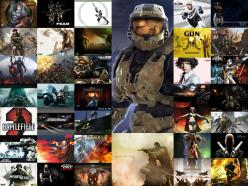
computer news computer parts review Old Forum Downloads New Forum Login Join Articles terms Hardware blog Sitemap Get Freebies