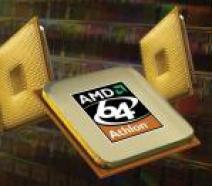LCD MONITOR REVIEW SAMSUNG SYNCMASTER 940T 19 INCH
![]()
|
|
 |
||||||||||||
| Posted:2006-07-08 By lcd monitor Number of View:101017 |
|||||||||||||
By :lcd monitor Posted:2006-07-08
Samsung SyncMaster 940TSamsung just can’t stop releasing new models. One series is replaced with a new one in the blink of an eye. We have just recently discussed the points of difference between the 920 series and the older ones, but now it is obsolete and is ousted by the new 940 line-up.
The lcd monitor has a compact case, plain yet nice-looking. That’s what you can expect from Samsung. The company is not into contrasting color schemes or chrome-plated surfaces, preferring a more restrained design for its LCD lcd monitors. I’ve repeatedly expressed my personal and favorable opinion on such design in my reviews. I hold that the lcd monitor is an information display device in the first place and only then an object of the interior and if the appearance of a lcd monitor interferes with its main function, the appearance must be changed.
The stand allows to adjust the height and tilt of the screen. The portrait mode is also available.
The lcd monitor has analog and digital inputs, and an integrated power adapter.
Many lcd monitor manufacturers try to hide the controls from view somewhere at the bottom or on a side and don’t label them, forgetting that it’s not convenient to press buttons you don’t see. Samsung has it in a simple and elegant way: the neat round buttons are located right on the lcd monitor’s front panel and bear clearly identifiable icons. This doesn’t spoil the lcd monitor’s appearance in the slightest, while the controls are really easy to use. The buttons sink down easily, with a clear quiet click. The Power button is highlighted with a mild blue LED at work.
The standard menu from Samsung is very user-friendly. Among extra settings, you are offered five MagicBright modes (brightness/contrast presets), MagicColor mode (increases color saturation), and three gamma compensation values. Quick access is provided to the brightness setting, to MagicBright, to switching between the inputs, and to automatic adjustment for analog signal. To achieve 100-nit brightness of white I selected 25% brightness and 30% contrast. By default, the brightness and contrast settings are set at 100% and 75%, respectively. Color gradients are reproduced by this lcd monitor without problems at any settings. The backlighting is uniform, and the viewing angles are typical of a PVA matrix, i.e. they are wide enough for a majority of users, even though with minor artifacts (dark tones are lost when your line of sight is exactly perpendicular to the screen, and the image becomes pale sooner than with S-IPS matrixes when you are deflecting your line of sight sideways).
The gamma value is too low at the default settings. This is no news for Samsung’s lcd monitors – most of them come out set up this way and I don’t know the reason for that. The image looks faded, lacking contrast, as a result, but don’t forget you can improve this by simply changing the gamma setting. The gamma curves do not change at the lowered brightness and contrast whereas MagicColor leads to significant problems.
As you see, the lcd monitor just stops to distinguish between all the light tones. I am rather suspicious about such color reproduction enhancement modes as I have seen similar effects when using LG’s f-Engine and NEC’s DV Mode…
The quality of this color temperature setup is average. The difference between the temperatures of white and levels of gray isn’t that big as with some other lcd monitors, yet is considerable. Moreover, the SyncMaster 940T just doesn’t offer warm temperatures: the Warm mode gives you about 6500K on average but warm colors are actually those with a temperature of below 6000K. This is not going to be a problem for a majority of users, though. Color temperatures between 6500K and 7500K are usually used in practice.
The lcd monitor employs a PVA matrix without response time compensation, so you can’t expect a high speed from it. The response time is over 100 milliseconds at the maximum (on dark tones) and lowers towards light tones to 26 milliseconds, the specified response time being 25 milliseconds. So, I can’t recommend this model to gamers.
The contrast ratio is good, just as it should be in a regular PVA matrix. Running a little ahead, I want to say that no other matrix in this review produced a better contrast ratio. Describing the SyncMaster 940T in a single sentence, I’d say it is a “nice lcd monitor for everyday work”. It is well made, has all the necessary functionality, is rather well set up, and employs a PVA matrix instead of the popular TN+Film. You cannot expect marvels from it (like an extremely good reproduction of colors, for example), but it will suit nicely for work with drawings, text, the Internet, etc. You may consider buying a 940T for your home only if you are not into dynamic games. A PVA matrix without “overdrive” can do for movies, but will most likely prove to be a disappointment in games.
we would be happy to answer for your question . if you have suggestion or comment
regarding this review our support would be glad to help just join our forum and ask u will get the best answer
to discuss check our forum section :-) RATE THIS REVIEW | |||||||||||||
![]()

lcd monitor review Samsung SyncMaster 940T 19 inch
lcd monitor review Samsung SyncMaster 940T 19 inch


7600gt review
7600gt is the middle card range.
We already benchmarked this video card and found that ...

 geforce 8800gtx and 8800gts
geforce 8800gtx and 8800gts  Xtreview software download Section
Xtreview software download Section  AMD TURION 64 X2 REVIEW
AMD TURION 64 X2 REVIEW  INTEL PENTIUM D 920 , INTEL PENTIUM D 930
INTEL PENTIUM D 920 , INTEL PENTIUM D 930  6800XT REVIEW
6800XT REVIEW  computer hardware REVIEW
computer hardware REVIEW  INTEL CONROE CORE DUO 2 REVIEW VS AMD AM2
INTEL CONROE CORE DUO 2 REVIEW VS AMD AM2  INTEL PENTIUM D 805 INTEL D805
INTEL PENTIUM D 805 INTEL D805  Free desktop wallpaper
Free desktop wallpaper  online fighting game
online fighting game  Xtreview price comparison center
Xtreview price comparison center 

- The new version of GPU-Z finally kills the belief in the miracle of Vega transformation
- The motherboard manufacturer confirms the characteristics of the processors Coffee Lake
- We are looking for copper coolers on NVIDIA Volta computing accelerators
- Unofficially about Intels plans to release 300-series chipset
- The Japanese representation of AMD offered monetary compensation to the first buyers of Ryzen Threadripper
- This year will not be released more than 45 million motherboards
- TSMC denies the presentation of charges from the antimonopoly authorities
- Radeon RX Vega 64 at frequencies 1802-1000 MHz updated the record GPUPI 1B
- AMD itself would like to believe that mobile processors Ryzen have already been released
- AMD Vega 20 will find application in accelerating computations
- Pre-orders for new iPhone start next week
- Radeon RX Vega 57, 58 and 59: the wonders of transformation
- ASML starts commercial delivery of EUV-scanners
- The older Skylake processors with a free multiplier are removed from production
- Meizu will release Android-smartphone based on Helio P40
- AMD Bristol Ridge processors are also available in American retail
- The fate of Toshiba Memory can be solved to the next environment
- duo GeForce GTX 1080 Ti in GPUPI 1B at frequencies of 2480-10320 MHz
- New Kentsfield overclocking record up to 5204 MHz
- Lenovo released Android-smartphone K8


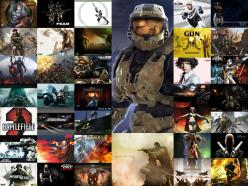
computer news computer parts review Old Forum Downloads New Forum Login Join Articles terms Hardware blog Sitemap Get Freebies