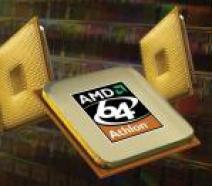ABIT AW9D- MAX REVIEW BENCHMARK AND OVERCLOCKING CAPABILITY
![]()
|
|
 |
|||||||||||||||||||||||||||||||||||||||||||||||||||||||||
| Posted:2007-01-15 By motherboard review Number of View:49894 |
||||||||||||||||||||||||||||||||||||||||||||||||||||||||||
By :motherboard review Posted:2007-01-15
the motherboard abit AW9D- MAX makes its small contribution to the guarantee stability and high performance. as u know Abit is known to us already many years. In today review we will be able to see, who it preserved their familiar traditions, the production of company is advanced in components chose, beginning from packing and concluding by BIOS characteristic . let us introduce the motherboard abit, based on chipset intel 975X Express.  Packing and the assemblyThe packing is far from the most important part in the motherboard; however, it is intended not only in order to introduce to potential buyer the new product, but also for guaranteeing the safety of contents with transport. we note, how attentively abit relates to this aspect.  Box is dimensional . Its external decorative shell is revealed, as book, making possible to personally become acquainted with the characteristic properties of motherboard through farsightedly made windows, and on the reverse side of shell is placed the photograph of motherboard and the description of its possibilities. Their serval assesoire in the box In their number:
As you see, completeness traditionally rich, but we for the first time meet in the accessories cable for the connection to the optical joint S/PDIF. Design and possibilityThe black color pcb of motherboard abit OF AW9D- MAX in combination with the bright metallic surfaces result in beautifull layout.  The arrangement of separate elements from diagram of management.  The engineers of abit very thoroughly approached the development of cooling system on the elements of motherboard. Perhaps, this is one of the strongest and most noticeable aspects. For the temperature chipset answers Silent OTES of 2 – the noiseless cooling system, which consists in radiators and thermal tubes. Tubes remove heat- to the radiator, which conceals half of transistors MOSFET from the four-phase diagram to power the processor, but also second-half is not forgotten, as this frequently is, and it is also covered by small radiators. All radiators are aluminum, but in small chipset on the south bridge it has a copper base.  By default it is assumed that the active cooling of chipset is not required, since the radiators will blown out air from processor carmelized cooler. However, frequently it occurs that such solution is insufficient, for example, with the use of systems liquid cooling processor, high cooler without the blowout near- the foot space or with the a noticeable overclock and increase in the voltage of chipset. In this case it is necessary to use additional cooling, but with this question on the motherboard abit OF AW9D- MAX u will not have any probleme. Motherboard is equipped with eight connectors for the connection of fans ! Those small connector are located precisely there, where they can be required, for example, two of them, designating as OTESFAN1 and OTESFAN2, they are located next to the radiator on MOSFET, which assembles heat- from chipset. Active cooling first of all will be required on it. one next to the radiator of north bridge, etc... we can control the speed of all fans – this also is not frequently encountered on motherboard, but most surprising that that the frequency of fan rotation (all eigh!), can be automatically regulated depending on temperature! Along the five-point system the motherboard abit AW9D- MAX obtains six, and the seven for the realization of cooling system, but to this of its special feature are not limited. in frequent cases, when producers install on the motherboard additional controllers in order to enlarge functional possibilities or to avoid any distinction constraints chipset. In particular, one of the most seen examples is the arrangement of additional RAID- controller, and on motherboard abit AW9D- MAX they are immediately two! First Silicon image siL3132 brings the support of the external interface eSATA and one usual connector serial ATA, and the second adds still two in the addition to four, which ensures chipset. Thus, the total number of internal connector serial ATA reaches seven this is how is explained this nonstandard quantity of SATA- cables, entering the complete set of motherboard. It is worthwhile to mention that besides this the motherboard abit AW9D- MAX is equipped with two gigabit PCI- E controllers realtek RTL8111B, and by additional controller IEEE1394 TSB43AB22A from Texas instruments. However, our story consists not only on the description of the merits for motherborad abit AW9D- MAX. A long time ago was brought in abit, that the prefix MAX in the name indicates the absence of the so-called legacy- connector: COM and LPT. In this case they are not separated on the motherboard, in spite of support to these interfaces by chipset. As a result rear panel appears almost beggarly, besides that already mentioned eSATA on it are present only PS/2 connectors for the keyboard and mouse, four USB port and two net RJ45.  Audio- connectors on the rear panel is not evident.. The eight-channel codec realtek ALC882 is made using separate card audioMAX, which is installed in the special port in the left lower angle of motherboard.  If we focus attention in the region of south bridge, then here we have several pleasant moments. It is not difficult to note that the motherboard is equipped with the buttons of start and rest, with the indicator of Post- codes, and the boot-tree connectors in front panel .
Conclusion with the visual inspection of motherboard abit AW9D- MAX, it is worthwhile to note several moments. Connectors are located sufficiently conveniently, with exception only of FDDport and four-contact connector for the connection of additional power, which it is necessary to operate with use of two video card. Both of them are located in the bottom. With the production of motherboard are used the exceptionally high-quality capacitors low ESR. Perhaps, this all, that it is possible to say after the examination of abit AW9D- MAX. Now we summarize obtained information into the total table of technical characteristics. Technical characteristics
Technical characteristics abit AW9D- MAX vs abit AW9D
BIOS PossibilitiesThe entrance into BIOS Setup of the motherboard abit AW9D- MAX traditionally is accomplished on the pressure of the key del with the start of system. BIOS is based on the code from Award and appears just as on other motherboard abit, with exception of color palette. Now the main thing in the formulation is not customary dark-blue, but black colored.
 We should note that with the pressure of key F6 it is possible to preserve the current complex setting, which it is subsequently easy to load by key F7. User can preserve five different profiles for the different versions of use for its system. The division uGuru utility contains a set of possibilities interesting us , with its selection we first fall into the window OC guru – this screen makes possible to govern the frequency of the working processor, memory and volatge.
The first two lines are information, they show name and current frequency of processor. The following line is the CPU operating speed, makes possible to select between the installation parameters by default or by hand for advanced tuning. If we reject the automatic installation, then becomes accessible the parameter Of external clock, which changes frequency FSB. For processor core 2 Duo e6300 the accessible interval of the variation from 133 to 600 MHz with a step of 1 MHz, moreover it is convenient, that the necessary value can be introduced directly from the keyboard. Focus attention, that the default frequency FSB is overstated on 4 MHz not only on the real photo, but even on the screen shot from the management – this the also characteristic feature of the motherboard abit. It is obvious that so small overclock will be able to maintain any processor and any memory, and although actual acceleration will be almost imperceptible, then with the comparison of several motherboards with the tuning po- default the motherboard of abit although barely will be faster. Such simple, not entirely honest, but in a number of cases the efficient method to prove in front of competitors. :-) The parameter Of multiplier factor makes possible to change the coefficient of processor, in our case it was possible to decrease to 6x, and the total frequency of processor after change FSB and multiplication factor will show the information line estimated Of new CPU clock. It is very convenient, that a similar information line exists also for memory – estimated new DRAM clock, since the frequency of memory on motherboard abit AW9D- MAX changes with the aid of two parameters. N/B strap CPU As selects the type of installed processor on the basis of its default frequency system bus: 133 (533), 200 (800) or 266 (1066) MHz. Depending on selection changes the accessible collection of dividers between the frequency FSB and memory. Second parameter is the DRAM spec. (CPU:DRAM), makes possible to set necessary relationship. Minimum divider is 1:1, all the remaining are higher. In motherboard abit AW9D- MAX is unusually small parameters witch make possible to change volatge. However, all necessary setfing to overclock the processor are her, the intervals of their change are completely wide, and by a small step :
The last parameter Of power cycle statistics is opened , here we can control the time of work system, the number of starts and reboot. It is not of special interest; therefore we pass to the following screen in the division uGuru utility. 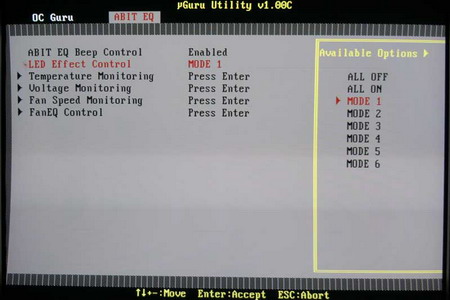 ABIT EQ is something like the customary on the motherboard from other producers of the division PC health status, only here with considerably higher level. However, for the beginning it would be desirable to focus attention on one significant parameter, which was earlier absent – LED effect control. The motherboard abit AW9D- MAX is equipped with several light-emitting diodes: however, red next to 24- X by the contact of power connector , green not far from the slots DIMM and green shines the indicator of Post- codes, four dark-blue they frame radiator in rear panel. Some light-emitting diodes fulfill applied functions, for example, they signal about the fact that the motherboard lack of power . Several dark-blue light-emitting diodes are also located from the back side of motherboard on its perimeter, they are intended only for the adornment and blink during work. As far as applied divisions ABIT EQ are concerned, as example, in the window temperature monitoring we can control not only the temperature of processor and system as on the majority of other motherboard, but also four additional temperature-sensitive elements witch present the key sections of motherboard. For each parameter it is possible to assign a value, when such value is reached motherboard can make a distant signal, or system will be totlay switched off.
U have here controle over More than ten different volatge, for example +12 v is measured separately along the line, which power the processor, and separately on the 24- contact connector, which power the entire motherboard.  Above the, it is possible to control the speed of rotation of all eight fans, which can be connected to the motherboard.
And the speed of each of them can be regulated depending on the temperature of the selected temperature-sensitive element. 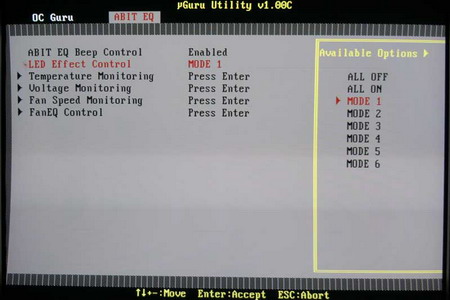 Splendid possibilities! who that has already been encountered with the motherboards abit, liked the technology abit uGuru, since on motherboard from other producers, until now, there is nothing similar. The remaining parameters of BIOS aresufficiently customary and standard, it is worthwhile to mention only about the possibilities with respect to a change in the latency of memory, which are found in the division advanced chipset features.  Like the majority of other motherboards, based on chipset i975X, the motherboard abit OF AW9D- MAX makes possible to controle only basic latencies. OverclockFor checking the capabilities of motherboard abit AW9D- MAX in overclock of processors it was used CPU intel core 2 Duo e6300. Earlier this processor was on motherboard gigabyte GA -965P-s3 and demonstrated stable work with FSB of 500 MHz. For cooling the processor was used the cooler tuniq tower 120, and the radiator of north bridge and memory were additionally blown out by the pair of fans 80 mm. unfortunately, we could not achieve special successes, since the stability of system was limited only with FSB 415 MHz,even frequency the 3.0 GHz remained far :-(.  For the work at this relatively small frequency was not even necessary to increase the volatge on processor, it reliably worked with default 1.325 v, but on the chipset was required to raise volatge to 1.8 v. Result is very low, in contrast to gigabyte GA -965P-s3, which overclocked the processor to 500 MHz on the system bus, to 3.5 GHz. The idea of comparison is obvious – since the motherboard of abit is based on the top end chipsets, and gigabyte on chipset p965, we overclocked both systems to the maximum stable frequencies and… Here Gigabyte just take the lead. If you have already readed article about motherboard gigabyte GA -965P-s3, then, it is probable to remember that the highest result in the overclock it demonstrated not by the last version BIOS F6, but with the early F2; however, this version was not free from several annoying errors. AT this time we decided to verify all intermediate versions BIOS. It is completely possible that one of them will be able to overclcok processors as version F2 from gigabyte; however, encountered to us errors in it will be already corrected. Beginning from the version F6, to the motherboard gigabyte GA -965P-s3 were consecutively stitched through versions BIOS F5, F4, F3, but none of them allowed overclock processor to 500 MHz. There was our surprise, when famous version F2 also did not manage this task! The maximum frequency, with which Gigabyte GA -965P-s3 with the version F2 bios functioned stably, decreased and was only 460 MHz FSB. Solution was found very rapidly. Earlier during tests we used a complete set of memory corsair TWIN2X1024-8000UL, which consists on pair of modules 512 MB. To the same time the tests were passed with memory 2x1024 MB corsair TWIN2X2048-6400C4. Really all matter in the increased volume of memory? Replacement in this motherboard of two slots on 1 Gb with two other having doubly smaller volume, without any other additional actions from our side, allowed motherboard without problems to start with FSB 500 MHz. It is known that not only a increase in the volume but even increase in the quantity of utilized memory modules with the same volume increases load on chipset, which can lead to a drop in speed and overclocking potential of system. However, in this case it is not possible that this is entire fault of chipset. The motherboard asus P5B deluxe, existing at our disposal, based on the same chipset intel p965, in overclock showed results worse than Gigabyte GA -965P-s3. The maximum overclock of the same copy of processor intel core 2 Duo e6300 was 493 MHz FSB against 500 MHz in motherboard gigabyte. However, the result of overclock did not deteriorate with the replacement of modules corsair TWIN2X1024-8000UL by Corsair TWIN2X2048-6400C4 and the two-fold increase in the volume of the utilized memory. Reflections about the benefit of large volumes in the operational memoryIt is not secret, that today to have in the system 2 GB memory is desirable, but it is not compulsory. However, situation sharply will change, when soon already at the end this month, in sale appears the new operating system Windows vista. If we look to the minimum system requirements for computer, which works under control Windows vista, then in that part, which tells about the volume of memory, they are altogether only 512 MB. A little, isnt true? Moreover the corporation microsoft is not a bit deceive, she simply does not speak about entire requirement. . Clean operating system Windows vista, without installation and downloading of any programs, occupies 300-400 MB operational memory. If you intend to sit and to admire new interface, then for you will be sufficiently 512 MB of memory. But each neglected application: fire wall, antivirus, text processor, browser all will require memory and that usually is hundred of megas-byte. As a result instead of work you will only sit and await, until programs are remain into the swap- file on the hard disk, and then load in the operational memory conversely :-). The technology Windows readyBoost, which implies the use Of uSB-flash for accelerating the work, does not bring noticeable effect. For the comfortable work in Windows vista is required not less than 1 GB memory. In this in the case o word work . But if you plan to play game or to use programs that occupy a significant quantity of operational memory u will have to wait more. Even last years games often require more than 1 GB of free memor. Contemporary chipsets support to 16 GB memory, in the majority of cases this volume is thus far excess, 4 or 8 GB will be necessary for you in the future, but today for Windows vista it is necessary not less than 2 GB. Overclock with the use of new versions BIOSThus, were excuted some tests of performance. Motherboard abit AW9D- MAX because of the very weak overclock of processor, and Gigabyte GA -965P-s3 because of the loss of substantial part with its overclocking abilities with the use of 2 GB memory. In addition the latency of memory was necessary to increase from 5-5-5-15 to higher value and this was one minus In gigabyte GA -965P-s3, but in the end of last year both producers released updated versions BIOS for the products in question. BIOS F7 for gigabyte GA -965P-s3 almost completely was rehabilitated with the version, after overclocking Intel core 2 Duo e6300 to 490 MHz FSB. to 3.43 GHz. Memory in this case it operated at the frequency of 980 MHz with latency 4- 4- 4-12, what is also very good result.  The attempt to subjugate the frequency of 495 MHz proved to be unsuccessful, after this the system was hanging with a change in the parameters BIOS and refused to start . Cooling unit is good it combines the high efficiency of heat withdrawal with the low nose but probably the motherboard gigabyte GA -965P-s3 has a defect. As a result from the use of cooler tuniq tower 120 it was necessary to refuse and to replace it with system liquid cooling corsair nautilus500. At temperature of 22-23°c the processor with a frequency of 3.43 GHz was heated to 63°c during the tests using the utility intel thermal analysis tool (TAT). There is the assumption that the problems appear only with some cooling systems. The fact is that from the back side of the motherboard gigabyte GA -965P-s3, in the place where is located socket LGA775, there are many contacts, practically throughout the entire area of socket. The area is less on other motherboard, or generally absent. As a result metallic backplate of cooler thermaltake big typhoon presses shielding padding and locks contacts, because of that appears the difference of potentials. But in the case with the cooler tuniq tower there is no 120 closings. The motherboard abit AW9D- MAX with the version BIOS 1.3 also improved its indices, although it is not very considerable. In this bios where added the support of processors conroe L and Core 2 Quad revision B3, compatability with some memory modules is improved, while in the latency appeared the possibility of adjustment for parameter DRAM tRFC. In summation, with a increase in the volatge on the chipset to 1.9 v, and Vcore to 1.4 v processor worked at the frequency of system bus 429 MHz.  Since the total frequency is not very high, during the tests as before adapted BY SVO corsair nautilus500,The temperature of the overclocked processor did not exceed 54°c during the testing with the pair of utilities prime95. Configuration of systems and the results of testsHere is the total list of equipment utilized during tests:
System on the basis of the motherboard abit AW9D- MAX was overclocked to 429 MHz on the system bus,. the processor intel core 2 Duo e6300 operated at the frequency of 3.0 GHz, and memory at the frequency of 858 MHz with latency 4- 4- 4-12. On motherboard gigabyte GA -965P-s3 the processor was overclocked to 3.43 GHz, and memory functioned at the frequency of 980 MHz with the use of latency 4- 4- 4-12. Each of the tests was started not less than three times, the falling out results were rejected, but those remaining were averaged. Tests in the synthetic benchmarks of company futuremark were done with the default setting: As you see, results can be divided into two groups: first (3DMark05 06) difference between the systems almost negligable since the speed is limited by video card in this case, into the second (3DMark06 CPU test and PCMark05) is higher on motherboard gigabyte, since it better overclocked the processor. To game F.E.A.R with the setting on maximum, for it it is sufficient even processor overclocked 3 GHz, further increase in overclock does not lead to increase in the results. But here the absence of increase in the game in the rear enemy 2 astonishes, according to first data, strongly influences precisely the frequency of CPU. However, these two games are the representatives of the group, where the results practically do not depend on the degree of overclock in processor. The difference exists in all remaining cases and at this times it is completely significant. Any applications, which use a computational power CPU, such as rendering in the simulation CINEMA 4D, whose rate demonstrates the benchmark Of cinebench or the conversion of vob- file with the size of 1 GB into avi- file 700 MB. with the aid of codec xviD by the utility auto gordian knot, unavoidably show increased speed after more successful overclock. therefore the creators of benchmark farsightedly propose the more visual method of the results idea , comparing the speed which shows the certain mean statistical system with the processor pentium III, working at the frequency 1 GHz. The processor core 2 Duo, overclocked to 3 GHz, is more rapid than P3 1.0 GHz nine times, and at the frequency of 3.43 GHz into ten. ConclusionAs a whole the motherboard abit AW9D- MAX produces the favorable impression: it possesses not bad possibilities, rich assembly, convenient and informative BIOS setting. here only weak the overclocking ability . The processor intel core 2 Duo e6300 is complex to overclock to the maximum, but on motherboard abit AW9D- MAX you will meet with difficulties even with the overclock Of e6400, whose coefficient is above. It is worthwhile to hope on for updated version BIOS? Possibly, but we should remember that as rule the overclocking ability of motherboard based on chipset i975X, is lower than in motherboard on chipset p965. But if the overclock of processors does not enter into the number of your priority tasks, you do not use devices which are connected to LPT or COM- ports, then the motherboard abit AW9D- MAX is created precisely for you. I congratulate!
we would be happy to answer for your question . if you have suggestion or comment
regarding this review our support would be glad to help just join our forum and ask u will get the best answer
to discuss check our forum section :-) RATE THIS REVIEW | ||||||||||||||||||||||||||||||||||||||||||||||||||||||||||
![]()

abit AW9D- MAX review benchmark and overclocking capability
abit AW9D- MAX review benchmark and overclocking capability


7600gt review
7600gt is the middle card range.
We already benchmarked this video card and found that ...

 geforce 8800gtx and 8800gts
geforce 8800gtx and 8800gts  Xtreview software download Section
Xtreview software download Section  AMD TURION 64 X2 REVIEW
AMD TURION 64 X2 REVIEW  INTEL PENTIUM D 920 , INTEL PENTIUM D 930
INTEL PENTIUM D 920 , INTEL PENTIUM D 930  6800XT REVIEW
6800XT REVIEW  computer hardware REVIEW
computer hardware REVIEW  INTEL CONROE CORE DUO 2 REVIEW VS AMD AM2
INTEL CONROE CORE DUO 2 REVIEW VS AMD AM2  INTEL PENTIUM D 805 INTEL D805
INTEL PENTIUM D 805 INTEL D805  Free desktop wallpaper
Free desktop wallpaper  online fighting game
online fighting game  Xtreview price comparison center
Xtreview price comparison center 

- The new version of GPU-Z finally kills the belief in the miracle of Vega transformation
- The motherboard manufacturer confirms the characteristics of the processors Coffee Lake
- We are looking for copper coolers on NVIDIA Volta computing accelerators
- Unofficially about Intels plans to release 300-series chipset
- The Japanese representation of AMD offered monetary compensation to the first buyers of Ryzen Threadripper
- This year will not be released more than 45 million motherboards
- TSMC denies the presentation of charges from the antimonopoly authorities
- Radeon RX Vega 64 at frequencies 1802-1000 MHz updated the record GPUPI 1B
- AMD itself would like to believe that mobile processors Ryzen have already been released
- AMD Vega 20 will find application in accelerating computations
- Pre-orders for new iPhone start next week
- Radeon RX Vega 57, 58 and 59: the wonders of transformation
- ASML starts commercial delivery of EUV-scanners
- The older Skylake processors with a free multiplier are removed from production
- Meizu will release Android-smartphone based on Helio P40
- AMD Bristol Ridge processors are also available in American retail
- The fate of Toshiba Memory can be solved to the next environment
- duo GeForce GTX 1080 Ti in GPUPI 1B at frequencies of 2480-10320 MHz
- New Kentsfield overclocking record up to 5204 MHz
- Lenovo released Android-smartphone K8


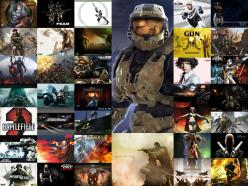
computer news computer parts review Old Forum Downloads New Forum Login Join Articles terms Hardware blog Sitemap Get Freebies