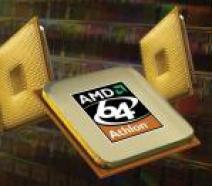APPLE IMAC 20 INCH - INTEL CORE 2 DUO REVIEW
![]()
|
|
 |
||||||||||||
| Posted:2007-01-26 By notebook review Number of View:260106 |
|||||||||||||
By :notebook review Posted:2007-01-26
IntroductionTesting iMac will consist of three parts: first we will describe to you the computer, its history of creation, exterior view, basic advantages and disadvantages, and we will also present the testing results from softwate xBench under Mac OS X. after this in the same article you will find the results of test in accordance with our standard procedure. Official technical characteristics
Delivery set
A little historyLet us recall briefly the appearance history of new iMac- OV . in 6 June 2005 the head of company Steve ,on the exhibition WWDC (Worldwide developer conference) declared about the rejection of processors powerPC from production IBM and began to use Intel products . The reason for this risky and combined transition are : low use of IBM cpu, low performances level and high indices heat emission of processors, which greatly prevented the development in the direction of notebooks So we considered that Apple gradually recognized its capitulation and in the near future it will make possible to install Mac OS on usual computers, but here was another problem with software producers for the sufficiently performance level . it was necessary to alter the code, but this was complex. All waited for new models on the base intel in the summer of 2006. on 10 January Apple presented new in iMac and MacBook pro (they arrived as change to powerBook, the abolition of prefix power occurred due to the failure of processors powerPC) on the base intel core duo. During the same day were represented iLife and iWork 06, valuably supporting Intel. Less than three months past and only in 5 April Apple released boot camp, which at once increased the capitalization of company almost by 10 percent. apple buyer using computers on the base Of intel could valuably have two installed systems : mac OS and Windows, which considerably increased demand for the new computers, many wanted to try Mac OS, but they where feared, especially because that computers apple were not cheap. But now buyers could without the special risks acquire iMac or MacBook pro and use Windows without loss in performance. Later, on 16 May, to the family Of intel joined MacBook, and in 7 August mac pro (for replacing PowerMac). Passage to Intel was completed successfully. But what about Intel core 2 Duo. in 6 September Apple presented new iMac- OV on the base of new processors and at the same time supplemented its model number with new 24- inch model. After a certain time the notebook get version with 20- inch witch was in our hands. Exterior view The apple production was always characterized by the nonstandard and attractive design and company here pays to this considerable attention. iMac did not become exception. The arrangement of all system components contains pluses and minuses. Among the advantages of this solution it is worthwhile to note the considerable space savings (which is urgent for office users),simple access to the ports (although all wires are located not under the table, but on it). Deficiencies in this arrangement of internal components include the impossibility to upgrade and expansion As a whole the appearance of iMac it is possible to describe briefly as minimalizm. This completely corresponds to the apple iPod, mouse, computers… everything is subordinated to this concept. From the front is located the display , abit lower we find the logotype of company and the camera iSight above.  No buttons of adjustments.  In the face site is located the button to start the computer, in the back side ports and connector. From left to right: audio -out, audio -in, three ports USB, two ports fireWire, Ethernet, video out. Two ports fireWire must be sufficient to practically all users, but why company did not build in more USB port witch is completely incomprehensible.  In our time with the enormous quantity of different accessories, connected to USB, practically each user will have to buy USB- HUB (certainly, on the keyboard, supplied in the complete set, are two ports, but they are slow: USB 1.1 by,). In a word,it not logical to economize in USB ports . In the center is located the port for connection with power cable.  Support is made qualitatively, it makes possible to regulate the angle of monitor. Only, wish that the monitor would be located somewhat higher.. At the same time would be desirable to give several words to the mouse : mighty mouse — it was released already long time ago , but the occasion to introduce it more closely was not presented. As is known, mac OS support right button . At the same time, Apple company minimalized its originality and released the most usual mouse with the well distinguished buttons. Therefore company created Mighty mouse , in practice such mose have two valuable buttons.  As a whole the mouse is not bad and is sufficiently well done it supplements well iMac, but to compete with the contemporary product it hardly can — first of all because of the second button witch is badelly placed .  Control panel makes possible to use Front row : the interface of music and films reproduction . Everything is effective,beautiful and simple. Testing performance in Mac OS Xbelow Are presented the testing data in Mac OS X 10.4.8 with the use the test software xBench. Earlier we did not use this procedure of testing; therefore to compare indices you can either with your computer , or with other indices from other site, or just to wait for our next mac models.
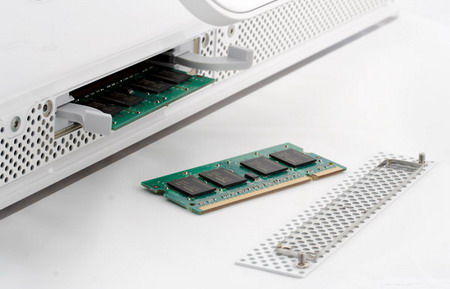 It is worthwhile to note, that Mac OS X is more voracious than Windows in the plan of operational memory; therefore if you intend to actively work with large number of applications, to frequently use applications under PowerPC through emulator rosetta (for example, Adobe photoshop), or simultaneously work with Mac OS X and Windows XP through Parallels desktop, then it is worthwhile to think about the increase in memory, for example, to 2 Gb. Testing performance in Windows XPIt would be desirable to immediately note several moments: First, testing iMac was produced under control of 32- bit OS Windows XP professional SP2 since 64- bit Windows XP to this computer according to official data apple could not be installed. In the second place, we used a standard procedure of testing processor . therefore on diagrams were given the results of concrete tests, and not general marks with divisions, as this usually done in the articles from division processors. Third, in the division processors the configuration of test stands essentially differs,u must not compare results directly , since in iMac there is weaker video card and less memory, chipset and disk subsystem are for mobile (not desktop). Well and fourthly, it is necessary to put an end to the confusion, The processor with name Core 2 Duo 2.16 GHz is simply does not exist in nature. Intel has already sufficiently long time ago gone away from practice, when in the designation of processor frequency figures. on the site Of apple the utilized in new iMac processors are named precisely thus: Core 2 Duo . And no futher info is provided.for us it was possible to know that the processor, installed in iMac, has the general L2 cache with volume of 4 MB. and system bus with a frequency of 667 MHz. This makes possible to assume that before us — intel core 2 Duo t7400 . the mobile dual core processor on core core 2. we dont have the Straight desktop analogs since Core 2 Duo e6400, which has approximately analogous (2.13 GHz) frequency, is equipped with 2 time smaller cache, and Core 2 Duo e6600, which has already 4- mega-byte L2, exceeds T7400 in frequency ( 2.4 GHz). Apple iMac 3ds max7 :To the results of this test was influenced by the weaker video card; therefore they are less interesting than results of speed rendering test. But here IMAC show good performance: iMac confidently passes the system on base Of core 2 Duo e6300, and has the same performance level as on the old core netBurst and Athlon 64 FX-60, being inferior only E6600 and FX-62. Completely decent result Apple iMac 7-zip :Sufficiently low result, at the level Of core 2 Duo e6300. Apple iMac apache benchmark :IMAC Are considerably better than the old cores from Intel, it is more rapid than E6300, but slower than E6600 and FX-62, with similar level as FX-60. Familiar picture, isn\'t that true? Approximately the same we observed in the test of rendering speed in 3ds of max. But here with the large files apache under iMac works slowly. Is possible, that this is due to the mobile hdd Apple iMac MSVC++ 6.0 compiling:Standard situation: the performance of iMac is located somewhere between the core 2 Duo e6300 and E6600. Taking into account the characteristics of the utilized processor so the idea must be true. Apple iMac rightmark 2005 :Analogous to previous situation Apple iMac divx 6.1.1 encoding :Analogous to previous situation Apple iMac lame 3.98 audio encoding :Here iMac is considerably nearer the E6600. E6300 has poor result due to the reduced L2 cache. Apple iMac maya 6.5 :In this test we observe The same as in the first test: weak graphic subsystem . It is strange, the renedering engine Of maya proved to be indifferent to the large cache Of core 2 Duo t7400 : iMac has about the same result as e6300. Possibly, E6300 in this situation was helped by the faster memory Apple iMac gaming unreal 2007 performance :in the relatively old game iMac show modest performance even using weaker video card. Apple iMac winrar :Here it became clear that computer from apple brought undoubtedly slow DDR 2-667. Archiver is very sensitive to the memory subsystem , moreover to all its characteristics : both to the transmission speed and latency. Apple iMac x264 encoding time :Situation is approximately analogous to rendering in Maya: T7400 a little will over E6300. By all appearances, large cache is compensated by slow memory. As a whole, it is easy to note that iMac on performance is placed somewhere between Core 2 Duo e6300 and Core 2 Duo e6600 . If we compare it with AMD then it s somewhere between Athlon 64 FX-60 and Athlon 64 FX-62. In games (Unreal tournament), SPECapc , maya, and interactive work with 3ds max, it loses clearly due to the weaker video card.
we would be happy to answer for your question . if you have suggestion or comment
regarding this review our support would be glad to help just join our forum and ask u will get the best answer
to discuss check our forum section :-) RATE THIS REVIEW | |||||||||||||
![]()

7600gt review
7600gt is the middle card range.
We already benchmarked this video card and found that ...

 geforce 8800gtx and 8800gts
geforce 8800gtx and 8800gts  Xtreview software download Section
Xtreview software download Section  AMD TURION 64 X2 REVIEW
AMD TURION 64 X2 REVIEW  INTEL PENTIUM D 920 , INTEL PENTIUM D 930
INTEL PENTIUM D 920 , INTEL PENTIUM D 930  6800XT REVIEW
6800XT REVIEW  computer hardware REVIEW
computer hardware REVIEW  INTEL CONROE CORE DUO 2 REVIEW VS AMD AM2
INTEL CONROE CORE DUO 2 REVIEW VS AMD AM2  INTEL PENTIUM D 805 INTEL D805
INTEL PENTIUM D 805 INTEL D805  Free desktop wallpaper
Free desktop wallpaper  online fighting game
online fighting game  Xtreview price comparison center
Xtreview price comparison center 

- The new version of GPU-Z finally kills the belief in the miracle of Vega transformation
- The motherboard manufacturer confirms the characteristics of the processors Coffee Lake
- We are looking for copper coolers on NVIDIA Volta computing accelerators
- Unofficially about Intels plans to release 300-series chipset
- The Japanese representation of AMD offered monetary compensation to the first buyers of Ryzen Threadripper
- This year will not be released more than 45 million motherboards
- TSMC denies the presentation of charges from the antimonopoly authorities
- Radeon RX Vega 64 at frequencies 1802-1000 MHz updated the record GPUPI 1B
- AMD itself would like to believe that mobile processors Ryzen have already been released
- AMD Vega 20 will find application in accelerating computations
- Pre-orders for new iPhone start next week
- Radeon RX Vega 57, 58 and 59: the wonders of transformation
- ASML starts commercial delivery of EUV-scanners
- The older Skylake processors with a free multiplier are removed from production
- Meizu will release Android-smartphone based on Helio P40
- AMD Bristol Ridge processors are also available in American retail
- The fate of Toshiba Memory can be solved to the next environment
- duo GeForce GTX 1080 Ti in GPUPI 1B at frequencies of 2480-10320 MHz
- New Kentsfield overclocking record up to 5204 MHz
- Lenovo released Android-smartphone K8


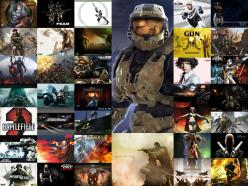
computer news computer parts review Old Forum Downloads New Forum Login Join Articles terms Hardware blog Sitemap Get Freebies