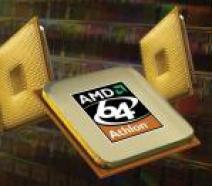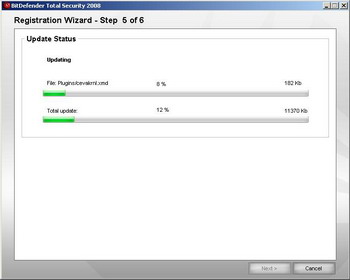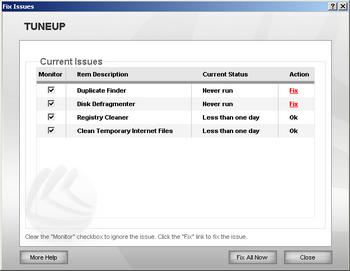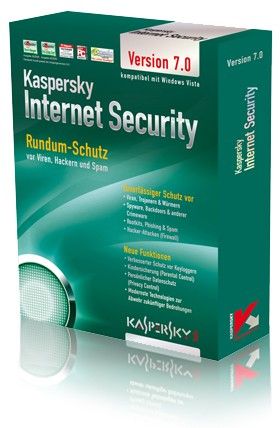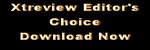BEST ANTIVIRUS SOFTWARE FOR 2008 - FULL REVIEW
![]()
|
|
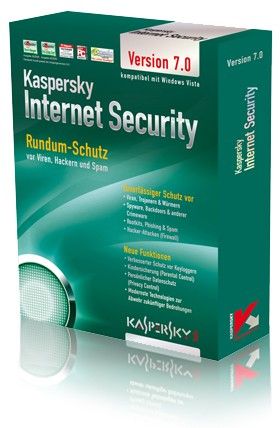 |
|||||||||||||||||||||||||||||||||||||||||||||||||||||||||||||||||||||||||||
| Posted:2008-06-06 By computer news Number of View:310983 |
||||||||||||||||||||||||||||||||||||||||||||||||||||||||||||||||||||||||||||
By :computer news Posted:2008-06-06
Antivirus software are computer programs that attempt to identify, neutralize or eliminate malicious software. Antivirus is so named because the earliest examples were designed exclusively to combat computer viruses; however most modern antivirus software is now designed to combat a wide range of threats, including worms, phishing attacks, rootkits, trojan horses and other malware. Antivirus software typically uses two different approaches to accomplish this:
The second approach is called heuristic analysis. Such analysis may include data captures, port monitoring and other methods. BitDefender Total Security 2008 :BitDefender Total Security 2008 is the last version available currently and provides comprehensive proactive protection against viruses, spyware, hackers, spam and other Internet security threats, along with system maintenance and data backup. BitDefender Main Screen BitDefender update window BitDefender Some features ANTIVIRUS & ANTISPYWARE
ANTI-PHISHING
FIREWALL
ANTISPAM
PARENTAL CONTROL
BACKUP
TUNE-UP
Supported module : Anti-spyware , firewall , email scanner , advanced future (back up , registry and disk cleaner , disk defrag), real time scan , link scanner(Monitor site) . Anti-Virus 8.0 Free :AVG Anti-Virus 8.0 Free is up and running immediately from the moment of installation. All basic settings have been pre-set by the manufacturer, so most of the time you will not have to worry about anything just let AVG work in the background and protect you without any effort on your part. However, there might be situations where you need to adjust the program settings, or decide what to do with a virus infected file; this help system is here to provide detailed information and assist you with any task. AVG Anti-Virus 8.0 main window
AVG Anti-Virus 8.0 update
Supported module Anti-spyware , no firewall , email scanner , no advanced future , real time scan , link scanner(Monitor site) Avira Premium Security Suite 8 :Avira Premium Security Suite is a comprehensive and flexible tool you can rely on to protect your computer from viruses, malware, unwanted programs, and other dangers . Avira Premium Security 8 update
Avira Premium Security 8 update
Supported module Anti-spyware , firewall , email scanner , advanced future (back up) , real time scan , link scanner(Monitor site) ESET Smart Security and ESET NOD32 Antivirus v3.0 :ESET Smart Security is the first representative of the new approach to truly integrated computer security for all users. It utilizes the speed and precision of ESET NOD32 Antivirus, which is guaranteed by the most recent version of the ThreatSense® scanning engine, combined with the tailor-made Personal firewall and Antispam modules. The result is an intelligent system which is constantly on alert for attacks and malicious software endangering your computer. ESET Smart Security and ESET NOD32 Antivirus v3.0 main window Antivirus & Antispyware :
Personal firewall:
Antispam :
Supported module Antispyware , firewall , email scanner , no advanced future , real time scan , link scanner(Monitor site) F-Secure Internet Security 2008 :F-Secure Internet Security provides a complete and easy-to-use protection against all Internet threats, whether they are known or previously unidentified. F-Secure Internet Security 2008 main window Basic Virus and Spy Protection
Supported module Antispyware , no firewall , email scanner , no advanced future , real time scan , no link scanner(Monitor site) Kaspersky Internet Security 2009 :Kaspersky Internet Security 2009 is a totally new approach to data security. The main feature of the application is restricting the programs\' rights to access the system resources. It helps prevent unwanted actions by suspicious and hazardous programs. The application\'s capabilities in the protection of user\'s confidential data have been considerably enhanced. The application now includes wizards and tools which substantially facilitate execution of specific computer protection tasks. Kaspersky Internet Security 2009 main window
Kaspersky Internet Security 2009 update
New confidential data protection features:
New anti-spam features:
New protection features for Internet use:
New program\'s interface features
Supported module Antispyware , firewall , email scanner , advanced future (content filtering , banner ad blocker), real time scan , link scanner(Monitor site) . McAfee Total Protection 2008 :Protect your computer from the latest security threats, including viruses, Trojans, tracking cookies, spyware, adware, and other potentially unwanted programs. Protection extends beyond the files and folders on your desktop, targeting threats from different points of entry including e-mail, instant messages, and the Web. No tedious administration required.
McAfee Total Protection 2008 update window McAfee Total Protection 2008 install window McAfee Total Protection 2008 main window Antivirus Features :
Firewall Feature :
Supported module Antispyware , firewall , email scanner , advanced future (parental control, back up), real time scan , link scanner(Monitor site) . Norton Internet Security 2008 :Norton 360 version 2.0 is an all-one-solution that provides automated, comprehensive protection for your PC, your online activities and your important information in a single, easy to use solution. Norton Internet Security 2008 main window
Norton Internet Security 2008 update window
Supported module Antispyware , firewall , email scanner , no advanced future , real time scan , link scanner(Monitor site) . Comparative table :
How we tested :First we loaded a HDD with various viruses , then we made a ghost copy (HDD partition image) , Then we installed all antivirus one by one (each time we restored the HDD image virus) . System Used : Intel Core 2 Duo : E8500 @ 400x8 = 4000 MHz , 6mb cache . Motherboard : Asus X38 motherboard . Ram : 2x1Gb Geil PC 8500 @ 5-5-5-15 (DDR 1000) 500 MHz . Video : XFX 8800 GT (700/1680/1860) HDD : 2 X 320Gb WD Raid 0 . PSU : 600 w OCZ No case :-) . Antivirus Scanning time :One of the most important antivirus propriety is the scan time ( the lower = the better ) . The partition size was 35.3 GB with 64 832 files and 2995 Folders . Here is the observed result : Time expressed in minutes lower = better Mcafee was the slowest here with 57 min and 17 s while F-secure was the fastest with about 3 min and 45s . Most antivirus in this test show a respectable scan time for the 35Gb partition (in average 10-15 min) . Antivirus Peak memory Usage :Another important factor when we deal with antivirus is the memory usage . Computer work must stay comfortable while running antivirus in the back ground . In this test except Kaspersky witch show over 600 Mb memory usage all other antivirus uses a reasonable memory volume . Further checking proved that kaspersky in this test load the archived file in the memory (in our test, we used a Zipped AVI file (620MB) . ) and this explain the huge amount of used memory , Antivirus Efficiency :This is the most important for any antivirus , here we deal with efficiency . Antivirus must be able to detect and remove viruses in order to justify its existence . AND here come the powerful Kaspersky with 828 (detected virus ) , in the same range we can also note AVG and Mcafee . Too BAD that some commercial antivirus fail over free one . Antivirus and their impact in system performance :1) Winrar performance :Here is how winrar archiving speed look while our various antivirus are scanning in the background . Lower = better . Time is expressed in Second (Time require for winrar to archive many HTML files). Kaspersky and AVira show an exceptional result with almost 0 performance drop while F-secure just killed the system performance . 1) 3D2001 performance (Or overall system performance):3d Mark 2001 is now a good test to check the overall system performance including : CPU , Cache , Memory Speed , 3D acceleration and HDD in/out operation . Performance in points : High = better Again kaspersky lead , Mcafee has the largest impact in the system performance . This antivirus (Mcafee) has the slowest scan time with the largest resource requirement !!!!!!!(Engine must be outdated and Mcafee has a serious work to do). We note also the nice feature of Bitdefender .
The Game mod allowed to improve the 3D 2001 score by almost 1000 point . Conclusion :Selecting Antivirus today is pretty hard due to the large amount of proposal available , we tried in this review to make your selection essayer . Without excess words Kaspersky Internet security was a pure winner today (Highest detection ratio , lowest system performance impact (in 3d2001 and winrar) and also a considerably fast scan ) . For all those good reason we give Kaspersky Our GOLD EDITOR Choice . Or Just Words Difinition :Spyware : is a legal software that you may not want. It almost always installs itself without your permission, for example, as the result of clicking an option in a misleading pop-up window, or together with a useful program. Some spyware programs collect information on your browsing habits for a third party, which can be a person, a server, or another software program. Some spyware programs can also gather information about your e-mail addresses, passwords and credit card numbers. Virus : A virus is usually a program that can attach itself to files and replicate itself repeatedly. Viruses can alter and replace the contents of other files. Keylogger : A keylogger is a program that monitors each keystroke you type on the keyboard. This information may include for example your passwords and credit card A keylogger can be installed to your computer as a part of spyware or trojan. Adware : Adware, short for advertisement software, is a software program that displays advertising material in your web browser. Some adware programs collect information about your browsing habits and computer use. Based on that information, they automatically download advertising material on your computer and display it. Some adware programs are installed together with other software programs. These other software programs may stop functioning if adware is removed. Malware : Malware, short for malicious software, is any program that is designed specifically to damage or disrupt your computer. Examples of malware are viruses, worms, and trojans. Malware can take control over your web browser, redirect your search attempts, show pop-up ads, keep track on the web sites you visit, and steal personal information like your banking information. Malware programs can also cause your computer to become slow and unstable . Riskware : u0009Riskware is any program that does not intentionally cause harm but can be dangerous if misused, especially if set up incorrectly. Examples of such programs are programs for chatting (IRC), or programs for transferring files over the Internet from one computer to another. If you have explicitly installed this program, it is less likely to be harmful. If riskware is installed without your knowledge, it is most likely installed with a malicious intent and should be removed. The difference between riskware and malware is that malware is specifically designed to damage your computer . Denial-of-Service (DoS) attack : An explicit attempt by attackers to prevent legitimate users of a service from using that service by disrupting connections, "flooding" a network or preventing a particular individual from accessing the network . Rootkit : Rootkits are typically used to hide malicious software from users, system tools and antivirus scanners. Not all rootkits are malicious by themselves but they are often used to hide viruses, worms, trojans and spyware. Spam : Spam messages are mass mailed e-mail copies of the same message which are sent to people who would not otherwise choose to receive them . Worm : A trojan is usually a standalone program that performs destructive or other malicious actions. Destructive actions can vary from erasing or modifying the contents of files on a hard drive to a complete destruction of data. A backdoor trojan : is a remote access tool that can allow a hacker to get full control over the entire infected system. They can send, receive and run files and even listen and see what happens at the computer if it is equipped with a microphone or a webcam.
we would be happy to answer for your question . if you have suggestion or comment
regarding this review our support would be glad to help just join our forum and ask u will get the best answer
to discuss check our forum section :-) RATE THIS REVIEW | ||||||||||||||||||||||||||||||||||||||||||||||||||||||||||||||||||||||||||||
![]()

7600gt review
7600gt is the middle card range.
We already benchmarked this video card and found that ...

 geforce 8800gtx and 8800gts
geforce 8800gtx and 8800gts  Xtreview software download Section
Xtreview software download Section  AMD TURION 64 X2 REVIEW
AMD TURION 64 X2 REVIEW  INTEL PENTIUM D 920 , INTEL PENTIUM D 930
INTEL PENTIUM D 920 , INTEL PENTIUM D 930  6800XT REVIEW
6800XT REVIEW  computer hardware REVIEW
computer hardware REVIEW  INTEL CONROE CORE DUO 2 REVIEW VS AMD AM2
INTEL CONROE CORE DUO 2 REVIEW VS AMD AM2  INTEL PENTIUM D 805 INTEL D805
INTEL PENTIUM D 805 INTEL D805  Free desktop wallpaper
Free desktop wallpaper  online fighting game
online fighting game  Xtreview price comparison center
Xtreview price comparison center 

- The new version of GPU-Z finally kills the belief in the miracle of Vega transformation
- The motherboard manufacturer confirms the characteristics of the processors Coffee Lake
- We are looking for copper coolers on NVIDIA Volta computing accelerators
- Unofficially about Intels plans to release 300-series chipset
- The Japanese representation of AMD offered monetary compensation to the first buyers of Ryzen Threadripper
- This year will not be released more than 45 million motherboards
- TSMC denies the presentation of charges from the antimonopoly authorities
- Radeon RX Vega 64 at frequencies 1802-1000 MHz updated the record GPUPI 1B
- AMD itself would like to believe that mobile processors Ryzen have already been released
- AMD Vega 20 will find application in accelerating computations
- Pre-orders for new iPhone start next week
- Radeon RX Vega 57, 58 and 59: the wonders of transformation
- ASML starts commercial delivery of EUV-scanners
- The older Skylake processors with a free multiplier are removed from production
- Meizu will release Android-smartphone based on Helio P40
- AMD Bristol Ridge processors are also available in American retail
- The fate of Toshiba Memory can be solved to the next environment
- duo GeForce GTX 1080 Ti in GPUPI 1B at frequencies of 2480-10320 MHz
- New Kentsfield overclocking record up to 5204 MHz
- Lenovo released Android-smartphone K8


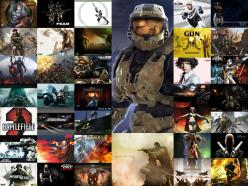
computer news computer parts review Old Forum Downloads New Forum Login Join Articles terms Hardware blog Sitemap Get Freebies