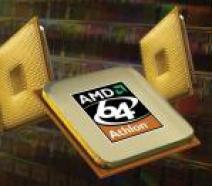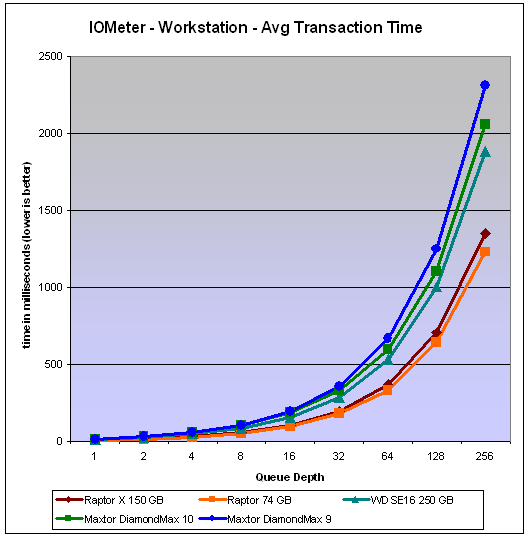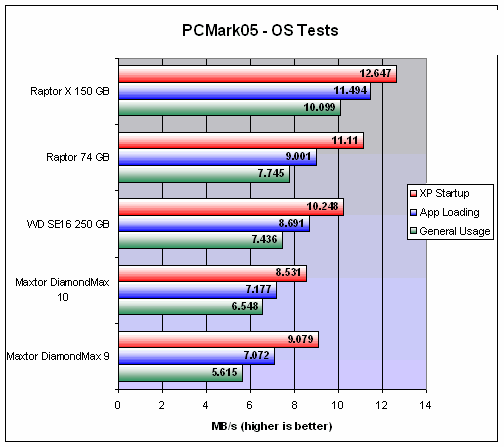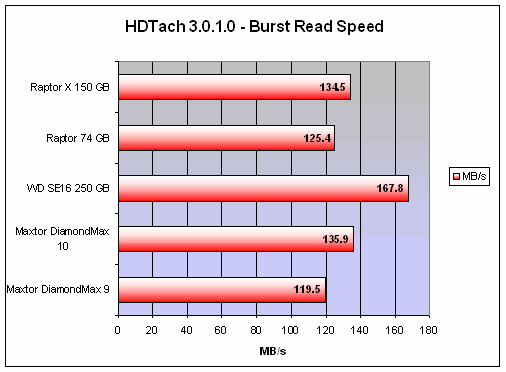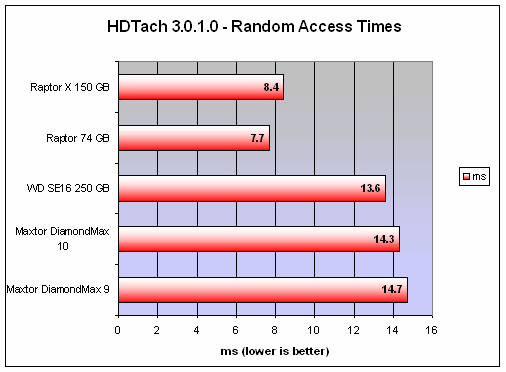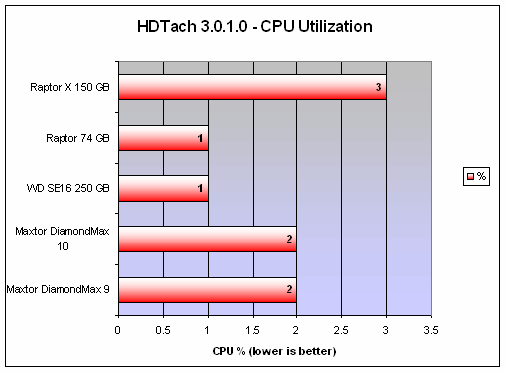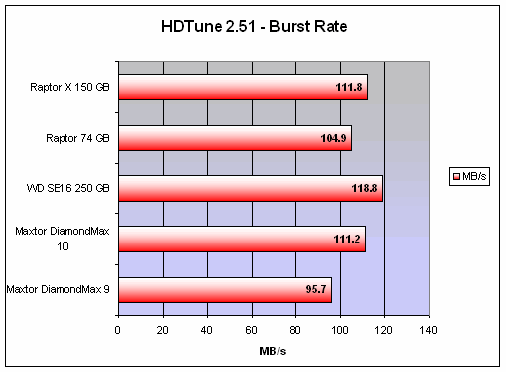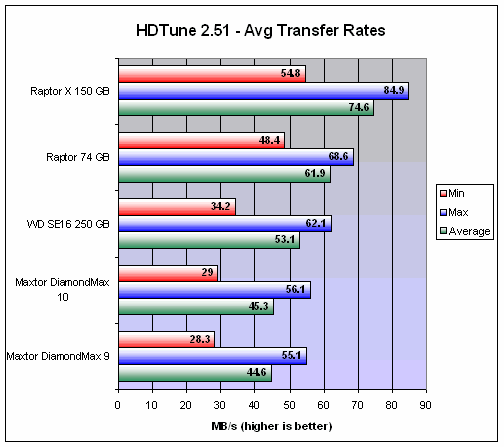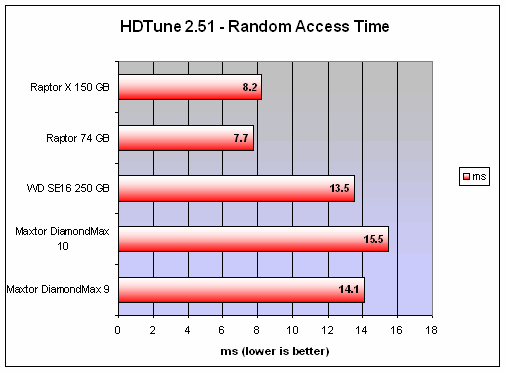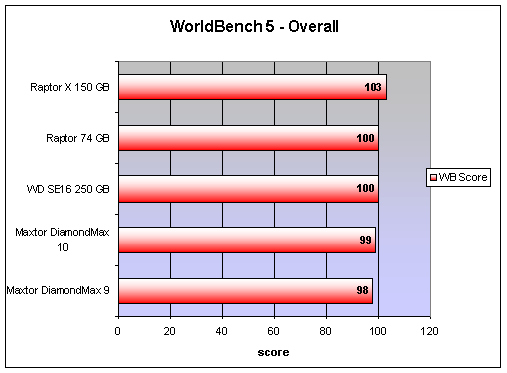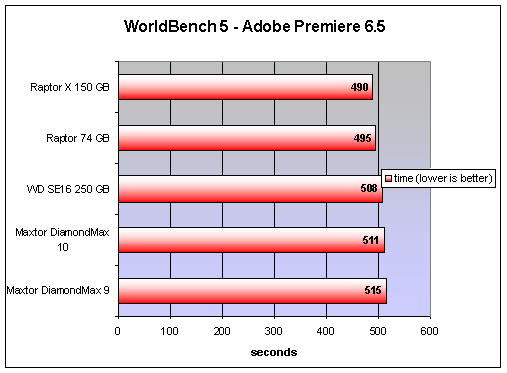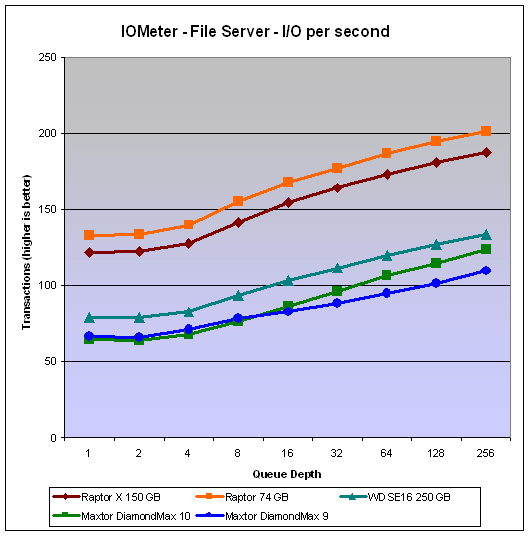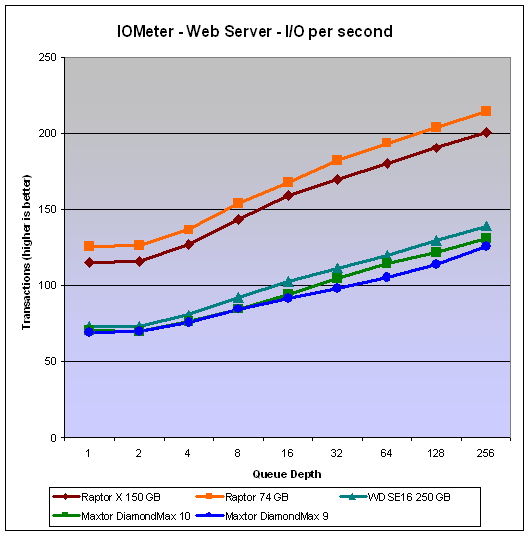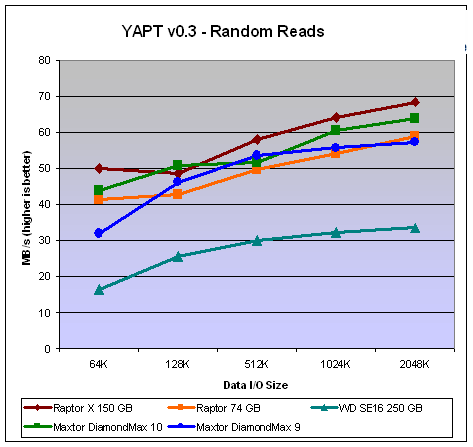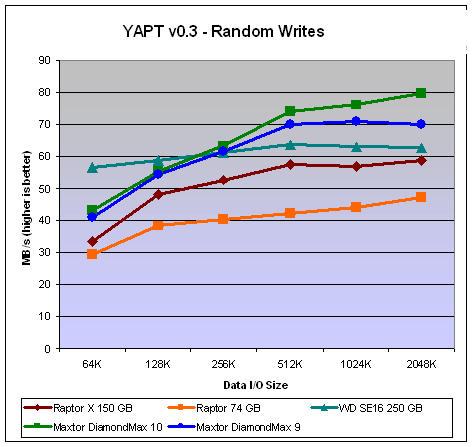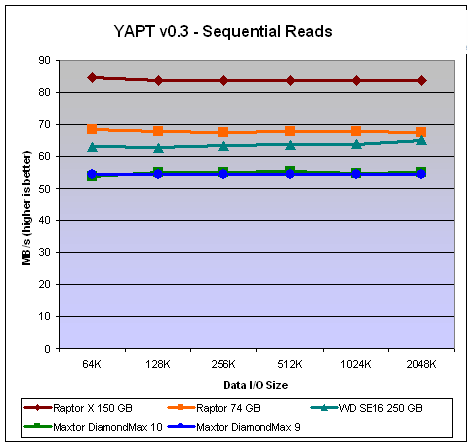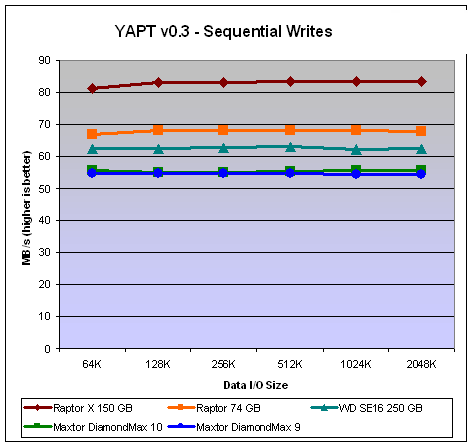WESTERN DIGITAL RAPTOR 150 , WD 150 SATA 10,000 RPM
![]()
|
|
 |
||||||||||||||||||||||||||||||||||||||||||||||||||||||||||||||||||||||||
| Posted:2006-03-31 By The Game Number of View:15465 |
|||||||||||||||||||||||||||||||||||||||||||||||||||||||||||||||||||||||||
By :The Game Posted:2006-03-31
Summary
This is a basic preview of this product intended for readers who just want a quick look at the new product. In the world of enthusiast PCs, no other hard drive captured the hearts of users quite like the Raptor. Starting with its first iteration at 36 GB and followed later by the 74 GB model, Raptors have clearly had the performance lead since their introduction. Any computer user that wanted the fastest storage in their system knew they needed at least one Raptor hard drive. The industry knew it too, as every system we received in for reviews from AMD, NVIDIA and others featured the Raptor to showcase the best possible user experience. The new Western Digital Raptor X hard drive takes all the technology that made the Raptor 74 GB model so impressive, and improved upon it in many ways. The Raptor X still maintains the ultra-fast 10,000 RPM spin rate that is responsible for most of the high performance numbers that the Raptor??в„ўs provide over the rest of the hard drive world that is still running at 7200 RPM. There are some very high end SCSI drives that run at 10k and even 15k RPM, but these aren??в„ўt really in the same enthusiast market (though the Raptors are great alternatives in the high-end server market).
The cache on the new Raptor X has been increased from 8 MB to 16 MB, matching the highest cache size available in the consumer level hard drives today including Western Digitals own SE16 line. The drive still only uses two total platters, giving the Raptor X a density of 75 GB/per platter. This high of a platter density level allows the drive to read even more data off the 10,000 RPM disk than the Raptor 74 GB did with a 36 GB/platter density level. In general, the closer together the data is, the faster it can be read as long as stability and other issues don??в„ўt become a problem. The window is actually made up of a crystalline polycarbonate lens that provides enough strength to prevent someone from ???pushing??? it in and damaging the drive while maintaining static discharge capability. Basically, this window isn??в„ўt going to break on you and should in no way affect the life or performance of the product. Let's see some benchmark results comparing other top hard drive models.
You will pay for all that speed of course. To get an Enterprise Raptor 150 GB drive, without the window, you can expect to shell out around $275-$300. If you want the clear windowed version the premium puts the price at a round $350. That averages out to $1.83/GB of storage and $2.33/GB respectively. Considering we can get 250 GB SE16 drives from Western Digital for around $115 ($0.46/GB) you can see that bulking up on storage with Raptors is going to be expensive. Final Thoughts Both the Raptor X and the standard Raptor 150 GB are welcome upgrades from the Rapot 74 GB model we had grown so attached to. By doubling the capacity on the drives Western Digital made using the Raptor drives as a system drive even more inviting for those users with large storage space tastes. The performance on the Raptor X simply can??в„ўt be matched by any other hard drive we have seen and the addition of a window into the mechanics of the drive is truly a unique and fun offering. Western Digital??в„ўs Raptor X drive (and the less expensive Raptor 150 GB) has definitely earned an Editor??в„ўs Choice from The Game.Introduction and Specifications
In the world of enthusiast PCs, no other hard drive captured the hearts of users quite like the Raptor. Starting with its first iteration at 36 GB and followed later by the 74 GB model, Raptors have clearly had the performance lead since their introduction. Any computer user that wanted the fastest storage in their system knew they needed at least one Raptor hard drive. The industry knew it too, as every system we received in for reviews from AMD, NVIDIA and others featured the Raptor to showcase the best possible user experience. Unfortunately, many users think that the 74 GB model has sat on top of that throne for too long, and we all eagerly await an update from Western Digital. That update is finally here as the Raptor X is widely available offering added capacity, higher platter density and a special twist for modders. Specifications (from wdc.com)
The new Western Digital Raptor X hard drive takes all the technology that made the Raptor 74 GB model so impressive, and improved upon it in many ways. The Raptor X still maintains the ultra-fast 10,000 RPM spin rate that is responsible for most of the high performance numbers that the Raptor??в„ўs provide over the rest of the hard drive world that is still running at 7200 RPM. There are some very high end SCSI drives that run at 10k and even 15k RPM, but these aren??в„ўt really in the same enthusiast market (though the Raptors are great alternatives in the high-end server market). The cache on the new Raptor X has been increased from 8 MB to 16 MB, matching the highest cache size available in the consumer level hard drives today including Western Digital's own SE16 line. The drive still only uses two total platters, giving the Raptor X a density of 75 GB/per platter. This high density level allows the drive to read even more data off the 10,000 RPM disk than the Raptor 74 GB did with a 36 GB/platter density level. In general, the closer together the data is, the faster it can be read as long as stability and other issues don??в„ўt become a problem. The transfer specification on the Raptor X is still using the 150 MB/s rate, which is a bit of a disappointment since we have seen SATA 300 MB/s become more common in high-end drives these days. In all reality, the change in specs won??в„ўt really have a big performance benefit to the end user, having support for the latest technology is always key when addressing a PC enthusiast market. Another feature Western Digital added with the Raptor X is support NCQ (native command queuing) that allows the drive to dynamic reorder data access requests in order to create a perceived higher performing hard drive. NCQ can be used to allow the data head to read information that is need to access that may be closer to its current location (thus faster to access) before getting to an earlier request that is farther away. In my own testing and with the benchmarks and applications I used, NCQ doesn??в„ўt really have a positive affect on an end users system; the gains are more apparent on multi-user servers where random access to large numbers of small data are common. The Raptors feature a full 5-year warranty from Western Digital as well, so you can have a steady peace of mind when buying. The Window Of course, the most talked about feature on the new Raptor X is the window that allows you to peer inside the case of the drive.
In case you were wondering where the product labeling went to, Western Digital put it on the bottom of the drive in order to give the Raptor X the cleanest look on the top surface for case modders. The Alternative Raptor 150 GB and System Setup
Western Digital has a version of the Raptor X without the window called the Raptor 150 GB. It has the exact same feature set as the Raptor X minus the window, and WD was able to take about $50 off the total price. It has the same 16 MB cache, 10k RPM rotational speed, SATA 150 MB/s interface and 5-year warranty. So if your system doesn??в„ўt have a window or you just don??в„ўt care, then save $50 and get this model instead The second in our recent series of storage reviews, our test bed has been thoughtfully constructed to use many different applications to test the drives as well as variable usage patterns as well. As our first real storage review on The Game, we spent a lot of time going over our storage test bed and our testing applications in order to showcase storage performance and limits in an easy to read manor. You??в„ўll see some of the more popular testing applications including HDTach and IOMeter and also HDTune v2.51, PCMark05 and YAPT (yet another performance test) v0.3. Benchmarks:
If you have any questions regarding the tests or our testing methods, feel free to send me an email on the subject. HDTach 3.0.1.0: HD Tach will test the sequential read, random access and interface burst speeds of your attached storage device (hard drive, flash drive, removable drive, etc). All drive technologies such as SCSI, IDE/ATA, 1394, USB, SATA and RAID are supported. Test results from HD Tach can be used to confirm manufacturer specs, analyze your system for proper performance, and compare your performance with others. HD Tach is very easy to use, quick, and presents data in easy to read graphs, including the ability to compare two storage devices on screen at the same time for easy analysis
In our read burst tests we can see that the SATA 150 MB/s spec for the Raptor X keeps it from taking the lead here as their own SE16 takes top spot with its SATA 300 MB/s connection.
Once we look at the average transfer rates, the results are much more in the Raptor X??в„ўs favor as it easily outpaces the competition. It has a 20% gain over the 74 GB Raptor and more than 59% gain over the Maxtor DiamondMax 10 drive.
Here we can see one of the results of increasing the platter density as a slightly higher access time compared to the 74 GB Raptor. It easily outpaces the rest of the 7200 RPM hard drives, however.
CPU utilization is being reported as just slightly higher with the 150 GB Raptor X but it falls with a small margin error that HDTach offers. HDTune 2.51: HDTune tests a similar level of features that HDTach does, but with a slightly different access pattern and thus can provide us with an additional set of benchmark numbers to compare between storage configurations. Here we can get the minimum, maximum and average transfer rates as well as the burst rates, access times and CPU utilizations.
Again we see that the slower interface connection on the Raptor X keeps its burst rate just below that of the SE16, though the Raptor X is slightly faster than the 74 GB Raptor.
The Raptor X has a higher minimum, maximum and average transfer rate in our HDTune test here that translates into a consistently better drive in daily usage
Also similar as to what we saw in HDTach, the random access time is slightly higher on the Raptor X compared to the 74 GB Raptor though it easily beats the 7200 RPM hard drives.
CPU utilization is higher with the new Raptor X 150 GB model though not by a significant amount in real world terms. PCMark05:
For these tests, we use RankDisk, an application developed and copyrighted by Intel®. In our testing, we found RankDisk to be suitable for a neutral benchmark. RankDisk is used to record a trace of disk activity during usage of typical applications. These traces can then be replayed to measure the performance of disk operations for that usage. RankDisk records disk access events using the device drivers and bypasses the file system and the operating system??в„ўs cache. This makes the measurement independent of the file system overhead or the current state of the operating system. In replaying traces, RankDisk always creates and operates on a new ???dummy??? file. This file is created in the same (or closest possible) physical location of the target hard disk. This allows the replaying of traces to be safe (does not destroy any existing files) and comparable across different systems. Due to the natural fragmentation of hard disks over time, they should be defragmented before running these tests. The traces used for each test were created from real usage. The traces contain different amount of writing and reading on the disk; total ratio in the HDD test suite disk operations is 53% reads and 47% of writes. The following input traces are used: Windows XP Startup: This is the Windows® XP start trace, which contains disk activities occurring at operating system start-up. The test is 90% reading and 10% writes. This trace contains no user activity. Application Loading: This is a trace containing disk activities from loading various applications. It includes opening and closing of the following applications: Microsoft® Word The application loading trace is 83% reads and 17% writes. General Hard Disk Drive Usage: This trace contains disk activities from using several common applications. These are: Opening a Microsoft® Word document, performing grammar check, saving and
closing The General Usage trace is 60% reads and 40% writes. Virus Scanning: Virus scanning is a critical task in today??в„ўs PC usage. As the major bottleneck of scanning viruses is in hard disk activity, it is reasonable to include virus scanning as a HDD test. The test consists of HDD activity of scanning 600MB of files for viruses. The Virus Scanning test is mostly disk reading (99.5%). File Write: This trace contains disk activities from writing 680MB files on the hard disk and no read operations are involved in this test. Disk idle times have been compressed to 50 milliseconds to speed up the playback time. Our studies showed that 50 milliseconds was the smallest idle time interval that didn??в„ўt affect the test results. The results of the HDD tests are reported in Megabytes processed per second.
Our operating system based tests show the Raptor X to be a great performer as well as it simply topples the competition in all three tests.
The application tests don??в„ўt show quite as significant lead for the Raptor X though it still wins the tests without competition. WorldBench 5:
What is WorldBench? WorldBench is an applications-based benchmark that automatically installs a series of programs on your computer and then runs various tests to see how those apps perform on your system. The individual times for each test are used to create a composite score that indicates your system's overall performance relative to other systems that have also run WorldBench.
The Raptor X drive performs very well in our tests, besting the previous top score by 3 full points which is not a small amount in this benchmark really. Our individual tests from the WorldBench suite show a healthy lead for the new 150 GB Raptor in those tests that are demanding on the storage subsystem. Nero is one of the biggest gainers with a 23% performance improvement over the 74 GB model IOMeter v2004.07.30:
Iometer is an I/O subsystem measurement and characterization tool for single and clustered systems. It was originally developed by the Intel Corporation and announced at the Intel Developers Forum (IDF) on February 17, 1998 - since then it got wide spread within the industry. Meanwhile Intel has discontinued to work on Iometer and it was given to the Open Source Development Lab (OSDL). In November 2001, a project was registered at SourceForge.net and an initial drop was provided. Since the relaunch in February 2003, the project is driven by an international group of individuals who are continuesly improving, porting and extend the product.
IOMeter is also reporting that in our tests the Raptor X is nearly as fast as the 74 GB Raptor in terms of total time per transaction with varying queue depths. As the depth increases so does the gap between the 10k RPM drives and the 7200 RPM drives Yapt v0.3: Yapt (yet another performance test) is a benchmark recommended to me by a pair of drive manufacturers and was incredibly difficult to locate as it hasn't been updated or used in quite some time. That doesn't make it irrelevent by any means though, as the benchmark is quite useful. It creates a test file of about 100 MB in size and runs both random and sequential read and write tests with it while changing the data I/O size in the process. The results are a good look at overal drive performance.
Our random reading and writing tests show two varying stories on the Raptor X. In the reading results, where the majority of a performance difference is felt by the user, Raptor X does very well taking the higher performance numbers in nearly all the data sizes. On the random writing tests though, both Raptors fall to the bottom of the pack here for reasons I can??в„ўt quite discover.
In the sequential test results, the Raptor X just dominates the competition as its faster rotational speed and higher density allow it to read much more data in the same amount of time. Performance Results The performance results pretty much speak for themselves as we mentioned during the various benchmark summary pages. The new Western Digital Raptor X is the fastest hard drive we have ever tested at The game, and I see no reason why this shouldn??™t be the hard drive to own for the foreseeable future. Even though the burst rates weren??™t the highest we have seen due to the lack of a SATA 300 MB/s interface on it, the Raptor X showed far superior performance in our sustained transfer tests, where it really matters. In the end, the Raptor name continues to dominate the performance storage segment that Western Digital has all to its own. Nice Head! The addition of a window into the Raptor X is probably the most unique and innovative move from a hard drive manufacturer we have ever seen. While I have no doubts that this won??™t appeal to everyone, and not even everyone in the enthusiast market, Western Digital should be commended for making a product aimed at our group ??“ no one else has really done it. And indeed, as I found in my testing, watching the head of the drive move quickly back and forth across the platter during level loads and boot up can be quite addictive. It could even be seen as the first attempt to get a visual representation of storage usage patterns, similar to how Corsair introduced LEDs onto memory modules as way to view memory activity. Areas for Improvement In reality, there are only two places that I could tell Western Digital I??™d like to see modifications to this Raptor X design. First, the move to a SATA 300 MB/s connection should have been done here ??“ an enthusiast product that doesn??™t meet the current highest specs on hardware is a little odd, though in their defense the performance difference??™s would not have been that great. I also still want more ??“ more capacity! I understand the issue with creating higher density platters or adding more platters to a drive spinning at 10,000 RPM but that doesn??™t mean I like it. To get the best of both worlds, I??™d like the Raptor X??™s speed with the capacity of the latest 500 GB drives on the market. I have seen some road maps that show the next Raptor revision will not be coming until 2007 so don??™t expect much in this area any time soon. 150 GB (or 300 GB in RAID 0) should be enough for most users for now. Pricing You will pay for all that speed of course. To get an Enterprise Raptor 150 GB drive, without the window, you can expect to shell out around $275-$300. If you want the clear windowed version the premium puts the price at a round $350. That averages out to $1.83/GB of storage and $2.33/GB respectively. Considering we can get 250 GB SE16 drives from Western Digital for around $115 ($0.46/GB) you can see that bulking up on storage with Raptors is going to be expensive. My recommendation (and what I have done in my personal system) is to use these Raptors as the OS, application and game installation drive and then use separate, cheaper and slower drives for storing your movies and music. This creates a good balance of performance and pricing in my view. Final Thoughts Both the Raptor X and the standard Raptor 150 GB are welcome upgrades from the Rapot 74 GB model we had grown so attached to. By doubling the capacity on the drives Western Digital made using the Raptor drives as a system drive even more inviting for those users with large storage space tastes. The performance on the Raptor X simply can??™t be matched by any other hard drive we have seen and the addition of a window into the mechanics of the drive is truly a unique and fun offering. Western Digital??™s Raptor X drive (and the less expensive Raptor 150 GB) has definitely earned an Editor??™s Choice from The game
we would be happy to answer for your question . if you have suggestion or comment
regarding this review our support would be glad to help just join our forum and ask u will get the best answer
to discuss check our forum section :-) RATE THIS REVIEW | |||||||||||||||||||||||||||||||||||||||||||||||||||||||||||||||||||||||||
![]()

Western Digital Raptor 150 , wd 150 sata 10,000 rpm
Western Digital Raptor 150 , wd 150 sata 10,000 rpm


7600gt review
7600gt is the middle card range.
We already benchmarked this video card and found that ...

 geforce 8800gtx and 8800gts
geforce 8800gtx and 8800gts  Xtreview software download Section
Xtreview software download Section  AMD TURION 64 X2 REVIEW
AMD TURION 64 X2 REVIEW  INTEL PENTIUM D 920 , INTEL PENTIUM D 930
INTEL PENTIUM D 920 , INTEL PENTIUM D 930  6800XT REVIEW
6800XT REVIEW  computer hardware REVIEW
computer hardware REVIEW  INTEL CONROE CORE DUO 2 REVIEW VS AMD AM2
INTEL CONROE CORE DUO 2 REVIEW VS AMD AM2  INTEL PENTIUM D 805 INTEL D805
INTEL PENTIUM D 805 INTEL D805  Free desktop wallpaper
Free desktop wallpaper  online fighting game
online fighting game  Xtreview price comparison center
Xtreview price comparison center 

- The new version of GPU-Z finally kills the belief in the miracle of Vega transformation
- The motherboard manufacturer confirms the characteristics of the processors Coffee Lake
- We are looking for copper coolers on NVIDIA Volta computing accelerators
- Unofficially about Intels plans to release 300-series chipset
- The Japanese representation of AMD offered monetary compensation to the first buyers of Ryzen Threadripper
- This year will not be released more than 45 million motherboards
- TSMC denies the presentation of charges from the antimonopoly authorities
- Radeon RX Vega 64 at frequencies 1802-1000 MHz updated the record GPUPI 1B
- AMD itself would like to believe that mobile processors Ryzen have already been released
- AMD Vega 20 will find application in accelerating computations
- Pre-orders for new iPhone start next week
- Radeon RX Vega 57, 58 and 59: the wonders of transformation
- ASML starts commercial delivery of EUV-scanners
- The older Skylake processors with a free multiplier are removed from production
- Meizu will release Android-smartphone based on Helio P40
- AMD Bristol Ridge processors are also available in American retail
- The fate of Toshiba Memory can be solved to the next environment
- duo GeForce GTX 1080 Ti in GPUPI 1B at frequencies of 2480-10320 MHz
- New Kentsfield overclocking record up to 5204 MHz
- Lenovo released Android-smartphone K8


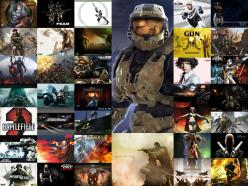
computer news computer parts review Old Forum Downloads New Forum Login Join Articles terms Hardware blog Sitemap Get Freebies