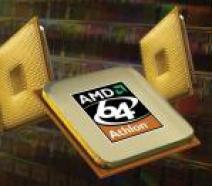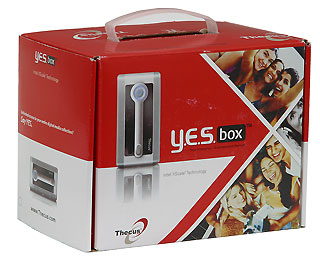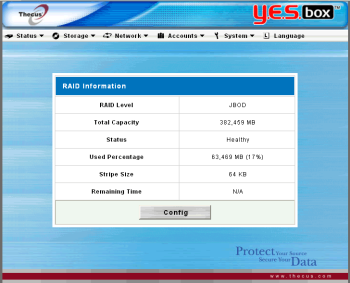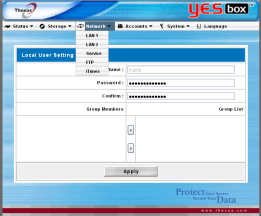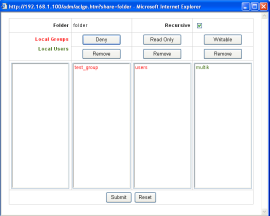THECUS N4100S SOHO NAS STORAGE DEVICE - SILVER PRODUCTS
![]()
|
|
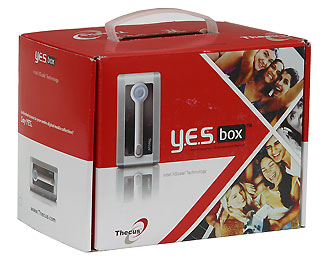 |
||||||||||||
| Posted:2006-04-26 By hardware review Number of View:7616 |
|||||||||||||
By :hardware review Posted:2006-04-26
THECUS N4100S SOHO NAS STORAGE DEVICE - SILVER ProductsAre you looking for a reliable storage solution for your home? Do you want to grant all your family members easy access to their favorite music and pictures? Simplify your life with a new external solution from Thecus. More details in our review One file, another file, and then sooner or later you discover that there is no more storage space left on your hard drive. And all the files you’ve got there seem to be important: none can go to the recycle bin. You could probably burn a few discs to free up some space, but it is so time consuming! Besides, other family members using the computer need to be able to access all that data anytime they need… What shall you do? Well, there are a few smart people in this world who have invented a couple of solutions to this problem. Every month there are more and more new devices for convenient and reliable data storage that come out into the market. Of course, some experienced computer users can put together a backup machine from the spare parts they have left after the latest upgrade, and turn it into a data server. However, they will have to face some annoying issues right away, such as slow performance, access rights and others. Of course, you can handle all that, too, but how much time will you invest into inventing the wheel once again? And how many users would rather do something more exciting than dealing with all the ins and outs of the network data storage peculiarities? The help was close this time and came from the Thecus Company founded in 2004 in Taiwan. They dedicate their time and knowledge to only one thing: designing database servers. And their latest models can be regarded as a “Lego” for computer users: you don’t really need to dig into all the technical details: just add up more hard drives and forget about all your problems. Our today’s article is devoted to one of these magic boxes: Thecus YES N2100 Box What did we find in this nice-looking box? Of course, the first thing we took out of the box was the device itself that looks like a gray enclosure for two 3.5-inch hard disk drives. It is equipped with three USB ports and two Ethernet ports. Besides that we also received a ton of cables and smaller boxes that contained: a power supply unit with the power cable, two network cables, a set of fastening screws, a mouse pad and a user’s manual with a CD-disc Inside the N2100 Box there is an Intel 80219 processor (exactly like that one that is used in most pocket PCs), two Realtek 8110 chips responsible for the network support, a flash memory chip and a SATA controller from Silicon Image. Let’s see what all these great things will do for us in real life. When I pushed the Power On button for the first time, it produced a slight clicking sound and fell into the box. It appeared that the glue that was used to hold the button top in place wasn’t of the best quality. However, a few drops of Super Glue solved the problem in no time once and for all. I have also used the same Super Glue to secure the fastening of the Quick Copy button responsible for starting the copy process from the USB device connected to the Box. The next frustrating discovery was the location of the status LEDs: the light they emitted didn’t really go through the corresponding slots in the front panel of the device. As a result, we could only tell what was going on by the light reflection on the ventilation grid. These are the only drawbacks we revealed during our work with the device: other than that everything was just fine, so I assume that these drawbacks can be considered minor defects of this particular sample (serial number - 384). Assembly Tips THECUS N4100S SOHO NAS STORAGE DEVICE - SILVER ProductsHaving looked through the user’s manual I realized that the upcoming installation process shouldn’t cause me any trouble. The most important thing was to have a screwdriver and a few hard disk drives with Serial ATA interface ready. The HDD installation was amazingly simple. All I had to do was to undo 6 screws, remove the HDD chassis, slide the HDDs all the way into the chassis, put the chassis back into the box and fasten the screws. Just in case you cannot figure something out, there is the entire procedure step by step inside the user’s manual, and the pictures there are so big and detailed, that you can hardly make any mistakes. Moreover, the LEDs of your N2100 Box will definitely show you if something goes wrong: in this case one of the LEDs will start blinking. It is a nearly ideal way to let the user know whether the device is ready to work. The next thing you need to do, is to install the necessary management software on your computer. The main goal of this tool is to guide the inexperienced computer user through the entire process of preparing the device and connecting it to the network. If you can deal on your own with such things as IP-address and DHCP, then you may only need this software tool to restore a forgotten password for the device. All other functions, such as creation of RAID arrays or enabling iTunes server can be accessed from the Network Configuration page. First of all you have to tell the server what hard drives should be used and what needs to be done with them. You can only use the discs that have been installed into the box to create JBOD, RAID0 and RAID1 arrays. The entire storage space on the array will be available for user files and folders. Except for 545MB that the server requires for its own needs. Building arrays has become a very simple procedure: the only atavism here is actually the selection of the HDDs for the arrays – external hard drives connected via the USB port are not available in this case and inside the box there can only be two drives at most. JBOD and RAID0 arrays take about 2-3 minutes to create. As for RAID1 array, it takes about 2 hours: the system needs to make sure that both HDDs do not have any read/write errors on the entire surface. Performance THECUS N4100S SOHO NAS STORAGE DEVICE - SILVER ProductsBefore I started testing the available options, I had to verify how well this server will cope with its primary function: work with files. I connected the server as a regular network drive and started copying files to and from the box. For this experiment we used ISO image files (to reveal the maximum copy speeds) and mp3 files from a dozen of music folders (to check out the performance with smaller files). Unfortunately, the results were pretty disappointing: the results I obtained weren’t even close to “very high speed” that was promised in the manual. No matter how the drives were formatted… At first I thought that maybe it was my fault and maybe I did something wrong when I configured the network. But another server that was on the same network with the Thecus box delivered the stable 30-40MB/s without any trouble. Then I started suspecting the size of the data blocks that are usually used with RAID arrays. The default data block size is 64KB. So, I rebuilt the arrays with different data block sizes, and the maximum speed boost I could achieve was 100-200KB/s maximum, which is certainly within an acceptable measuring error for this test. And I could continue stressing out about the unattainable speeds for another while if I hadn’t cast a glance at the CPU utilization numbers of the N2100 Box: it was hitting 100% during read/write operations almost all the time! On the one hand, it was very frustrating: we cannot possibly get the promised high data transfer rates ever. But on the other hand, do you really need that much speed for a home server? The main goal of this device is to store files for family needs (which is usually 1-2 users), and not to set performance records. That said, I decided to move on to testing other file services offered by the Thecus N2100 Box. WebDisk and FTP THECUS N4100S SOHO NAS STORAGE DEVICE - SILVER ProductsWebDisk is a simple file manager tool that works via the user browser. It features all the major functions that you might need when working with your data. Unfortunately, the server doesn’t support WebDAV protocol that is why it cannot really offer you an actual webdisk. Instead it can offer you an FTP-server that performs all the functions it is supposed to. And the pleasing fact is that the server works much faster with the files in this case, because FTP eats up much less of the processor resources. Let’s discuss some of the results to show you what “faster” really means here. This is how we conducted our test session: N2100 was connected directly with a cross-over cable, we put 9KB jumbo frames in the connection parameters. The table below contains the average file read/write speeds in MB/s:
As you can see from the table, N2100 processor simply lacks the computational power. This is the only explanation we have for the performance drop when we switch from RAID0 to RAID1. As for the reasons lying behind the slow work with the files in the browser, they remained unknown. I tried to switch from Explorer to Firefox, use some uploading tools, however, the uploading speed inevitably dropped from 6-7MB/s down to 4-5MB/s and stayed on that level until the entire file has been uploaded. The CPU utilization in this case was about 30-40%. iTunes Server THECUS N4100S SOHO NAS STORAGE DEVICE - SILVER ProductsHowever, operations with files is not the only thing YES N2100 Box can do. It can also function as an iTunes server in your local network. All you need to do in this case is to enable the corresponding service in the menu and upload some music into the iTunes folder. Once N2100 has finished scanning the folder, all the network users who have enabled “check for shared music” option in their iTunes, will get access to the music files stored on the Thecus server. Picture Gallery THECUS N4100S SOHO NAS STORAGE DEVICE - SILVER ProductsThe next function of the Thecus N2100 server is the picture gallery. It is arranged in an even simpler manner than all other features. You simply upload the pictures you would like to share with your friends or family members into a dedicated folder and all the additional things such as galleries, preview thumbnails, etc. will be done automatically by the device. Unfortunately, I cannot offer you a screenshot illustrating this feature, because this option is not supported in the latest firmware version. N2100 doesn’t allow moving back to the previous firmware version as well. Quick Copy from USB Devices THECUS N4100S SOHO NAS STORAGE DEVICE - SILVER ProductsThis was the last function that I decided to pay special attention to. It will be especially valuable for flash drive owners or those users whose computer recognizes their cameras as a regular storage device. All you need to do is to insert the flash drive into the front panel USB port, press the button and in a few moments you will get a complete copy of all your data in a special folder on the server. To avoid confusion with the copies you create, each folder contains the date and time of the copy process. It is impossible to really measure the copying speed, because there are no indicators available, but according to my approximations it is about 6MB/s for an Apacer USB 2.0 flash drive. Print-Server and WiFi THECUS N4100S SOHO NAS STORAGE DEVICE - SILVER ProductsUnfortunately, I couldn’t check out the N2100 functions such as Print-server and WiFi access point. WiFi wouldn’t start because N2100 failed to recognize the mini-PCI cards and USB dongles that I had at my disposal. And those that it would actually recognize were nowhere close to find. As for the print-server, the manual stated that the print-server is an IPP-gateway. It means that on the one hand, your printer has to support IPP protocol, and on the other hand, there should be a client using this protocol, too. The printer I had at hand didn’t use IPP, so I simply resorted to the CUPS print demon on my Linux server (it supports incoming and outgoing IPP). So, all I can say here is that it can really print. Security THECUS N4100S SOHO NAS STORAGE DEVICE - SILVER ProductsSecurity is a very important feature that will surely be a nice addition to our list. You can limit the user’s access to any of the services or restrict it completely. The network administrator can create new user accounts and combine them into work groups, if necessary. You can create specific rules for any service or shared folder on the server. Survival Test THECUS N4100S SOHO NAS STORAGE DEVICE - SILVER ProductsIn conclusion I would like to say a few words about the robustness of the Thecus YES N2100 Box. Throughout the test session N2100 was working in all possible conditions: sitting vertically or horizontally, sitting on the side with the open chassis, buried under the whole bunch of cables and components. And only once the system refused to work properly, when I accidentally placed it next to the heater. Nothing horrible happened: one of the status LEDs started blinking indicating that something was wrong, and the server stopped responding. I removed the system away from the heat source and restarted it: the server was back up and running. So, it is quite ready for all the surprised of the home use :)
we would be happy to answer for your question . if you have suggestion or comment
regarding this review our support would be glad to help just join our forum and ask u will get the best answer
to discuss check our forum section :-) RATE THIS REVIEW | |||||||||||||
![]()
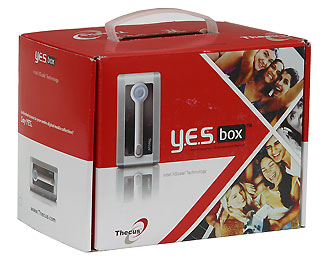
THECUS N4100S SOHO NAS STORAGE DEVICE - SILVER Products
THECUS N4100S SOHO NAS STORAGE DEVICE - SILVER Products


7600gt review
7600gt is the middle card range.
We already benchmarked this video card and found that ...

 geforce 8800gtx and 8800gts
geforce 8800gtx and 8800gts  Xtreview software download Section
Xtreview software download Section  AMD TURION 64 X2 REVIEW
AMD TURION 64 X2 REVIEW  INTEL PENTIUM D 920 , INTEL PENTIUM D 930
INTEL PENTIUM D 920 , INTEL PENTIUM D 930  6800XT REVIEW
6800XT REVIEW  computer hardware REVIEW
computer hardware REVIEW  INTEL CONROE CORE DUO 2 REVIEW VS AMD AM2
INTEL CONROE CORE DUO 2 REVIEW VS AMD AM2  INTEL PENTIUM D 805 INTEL D805
INTEL PENTIUM D 805 INTEL D805  Free desktop wallpaper
Free desktop wallpaper  online fighting game
online fighting game  Xtreview price comparison center
Xtreview price comparison center 

- The new version of GPU-Z finally kills the belief in the miracle of Vega transformation
- The motherboard manufacturer confirms the characteristics of the processors Coffee Lake
- We are looking for copper coolers on NVIDIA Volta computing accelerators
- Unofficially about Intels plans to release 300-series chipset
- The Japanese representation of AMD offered monetary compensation to the first buyers of Ryzen Threadripper
- This year will not be released more than 45 million motherboards
- TSMC denies the presentation of charges from the antimonopoly authorities
- Radeon RX Vega 64 at frequencies 1802-1000 MHz updated the record GPUPI 1B
- AMD itself would like to believe that mobile processors Ryzen have already been released
- AMD Vega 20 will find application in accelerating computations
- Pre-orders for new iPhone start next week
- Radeon RX Vega 57, 58 and 59: the wonders of transformation
- ASML starts commercial delivery of EUV-scanners
- The older Skylake processors with a free multiplier are removed from production
- Meizu will release Android-smartphone based on Helio P40
- AMD Bristol Ridge processors are also available in American retail
- The fate of Toshiba Memory can be solved to the next environment
- duo GeForce GTX 1080 Ti in GPUPI 1B at frequencies of 2480-10320 MHz
- New Kentsfield overclocking record up to 5204 MHz
- Lenovo released Android-smartphone K8


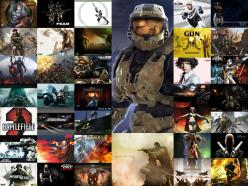
computer news computer parts review Old Forum Downloads New Forum Login Join Articles terms Hardware blog Sitemap Get Freebies